Table of Contents
- Why a full funnel TikTok Shop 11.11 checklist beats last minute tweaks
- Feature map, GMV Max capabilities for 11.11
- TikTok Shop 11.11 checklist for full funnel growth
- Awareness on TikTok Shop 11.11, short video and creator seeding
- Consideration stage, shop page experience and pre live education
- Conversion stage, offers, bundles, and GMV Max setup
- Live commerce peak hours, running LIVE GMV Max with budget gates
- Affiliate revenue engine, tiered commissions and creator operations
- Logistics and customer service, hit SPS and OTDR targets
- Measurement and daily decisions, what to track and when to react
- Practice simulation, one day dry run before 11.11
- Download the 11.11 full funnel checklist, ready for Google Sheets
- Make These Hours Count on TikTok Shop 11.11
The 11.11 window compresses more buyer intent into fewer hours than almost any other retail moment on TikTok Shop, and the sellers who treat it as a full funnel operation win. In Q3 2025 TikTok Shop generated an estimated nineteen billion dollars in sales globally, with Southeast Asia carrying a heavy share of transaction volume, while Indonesia’s TikTok Shop runs under the Tokopedia entity after regulatory changes, these signals tell you that 11.11 is not a side campaign, it is the main act that deserves a disciplined checklist and measurable guardrails.[1][2][3][4] This tutorial gives you a practical, step by step plan to set GMV Max correctly, run a buyer ready live schedule, and scale affiliate revenue without leaking margin, all grounded in 2025 documentation and policies, plus a downloadable spreadsheet template you can import to Google Sheets.

Seeding creators with clear rates keeps content flowing into 11.11
Why a full funnel TikTok Shop 11.11 checklist beats last minute tweaks
Most sellers over invest in the last mile and under invest in the top of funnel, then wonder why vouchers fail to convert. The platform’s own 2025 updates push you toward end to end automation, GMV Max is now the default and only supported campaign type for TikTok Shop Ads, available as Product GMV Max and LIVE GMV Max with budget and ROI target controls.[5][6][7][15] On the operations side, Shop Performance Score and Fulfillment Analytics emphasize service standards like On Time Delivery Rate and IM dissatisfaction, which directly affect visibility and conversion during peaks.[8][9]
Feature map, GMV Max capabilities for 11.11
| Capability | What it does | Where to set | Why it matters |
|---|---|---|---|
| Product GMV Max | Automates creatives, audiences, placements for catalog sales | Ads Manager or Seller Center Shop Ads | Expands reach while protecting ROI via target setting [6][15] |
| LIVE GMV Max | Optimizes liveroom traffic to maximize gross revenue | Ads Manager | Sends qualified traffic to time boxed live segments [15] |
| ROI Target | Budget spends within a target range | Campaign level | Keeps margin math intact while scaling [6] |
| Spark authorization pool | Uses creator posts as ad sources | Creative Library | Blends affiliate content with paid reach [7] |
TikTok Shop 11.11 checklist for full funnel growth
A working checklist aligns content, offers, media, affiliates, inventory, and service. Use the downloadable spreadsheet to drive ownership and timestamps across the team, then update status daily. The structure below mirrors the tabs in the template.
Download the 11.11 Full Funnel Checklist template — import to Google Sheets, assign owners, set due dates, and run your dry rehearsal.
Awareness on TikTok Shop 11.11, short video and creator seeding
Building demand early reduces the pressure on discounts later. Let the algorithm learn on evergreen angles while you line up creators through Open and Target collaborations. 2025 Affiliate policy lets qualified shops publish universal rates, invite specific creators, and now use tiered commissions to reward performance, there is also a thirty day grace period that protects creator earnings when rates change, which stabilizes content supply through a sale period [10][11].
Step by step, awareness build up
-
Publish five short videos with product anchors, each with a clear demonstration and a single ask, save two for boosting inside GMV Max once you see positive view through signals [6].
-
Launch an Open collaboration with a default commission, then send Target collaboration invites to a shortlist of creators who already post in your category.
-
Set tiered commissions, example, ten percent base, fifteen percent if fifty orders in seven days, twenty percent if one hundred fifty orders, reward momentum rather than one time spikes [10].
-
Pre approve Spark authorization on creator posts so those assets can enter your GMV Max creative pool later [7].
Tip: Prioritize products with at least eighty five percent positive reviews and stable stock, the Seller University holiday guide pushes this standard because social proof compounds on 11.11 [12][13].
Consideration stage, shop page experience and pre live education
Shoppers who tap through want clarity, not confusion. Your store page should carry three pinned explainer videos, and a teaser for the 11.11 live with time, voucher reveal, and bundle logic. A buyer who understands sizing, usage, and return policy buys faster, which improves conversion and reduces post purchase support load.
Step by step, consideration
-
Pin three educational videos, one how to, one comparison, one buyer proof.
-
Build a shop collection named 11.11 Picks and add only SKUs with confirmed stock and dispatch readiness.
-
Publish a thirty second live teaser that shows the time blocks and hints at a limited voucher, this gives the algorithm something to distribute to interested viewers.

Campaign automation works best when margin math is clear
Conversion stage, offers, bundles, and GMV Max setup
This is where your margin lives. GMV Max automates creative mixing and delivery, while your job is to present the right products, set a defensible ROI target, and gate spend to hours when buyers act. TikTok’s 2025 help docs confirm GMV Max as the supported path for Shop Ads, with clear guidance to create campaigns from Seller Center or Ads Manager and to select Product or LIVE variants [5][6][7][15].
Step by step, Product GMV Max
-
In Seller Center, open Shop Ads, choose Create GMV Max ads, select products or promote all, add authorized Spark posts from creators to your creative pool [7][15].
-
Set an ROI target that matches your P and L, start conservative, for example three point zero, then scale once gate conditions are met.
-
Gate spend, concentrate budgets to local peak hours, many SEA shops see nine to twelve and twenty to twenty three as high intent windows, confirm with your own analytics.
Check out this fascinating article: Optimizing Your TikTok Shop GMV Max Campaign: Budget Ladders, SKU Governance, Guardrails
Step by step, offer logic that defends ROAS
-
Create two bundles designed to lift AOV, for example a three item kit at ten percent off versus single unit, use the Offer P and L sheet to confirm break even ROAS per SKU.
-
Pair free shipping vouchers with cart minimums that match your new AOV target, test a dynamic cart threshold during off peak hours to measure elasticity.
-
Keep affiliate commission visible in the product card so creators feel confident featuring the item during crunch time [10].

Gate your budgets to windows when the liveroom peaks
Live commerce peak hours, running LIVE GMV Max with budget gates
Live is where urgency meets social proof. TikTok Ads Manager describes LIVE GMV Max as an optimization to drive revenue into your liveroom, not just traffic, and the July to September policy change makes GMV Max the standard route for this traffic, so use it deliberately [5][15].
Step by step, LIVE GMV Max
-
Schedule your live blocks inside the Live Run of Show tab, structure segments every ten minutes with a clear product drop and a short proof moment.
-
In Ads Manager, create a LIVE GMV Max campaign with budget gates aimed at the specific liveroom window, add creator Spark assets that reference the live theme [15].
-
Use count downs and pinned links, rotate a limited voucher two or three times to prevent fatigue.
Run of show example, first hour
-
Minus thirty, operator tests links, checks inventory, warms chat with a pinned teaser.
-
Zero to ten, host opens with a single anchor SKU and a compact demo.
-
Ten to twenty, social proof, show top reviews, answer three real Q and A items.
-
Twenty to thirty, bundle reveal, anchor price versus kit price, mention cart threshold.
-
Thirty to forty five, creator handoff, fresh angle on use case, short and energetic.
-
Forty five to sixty, flash voucher drop, last call with a visible timer.
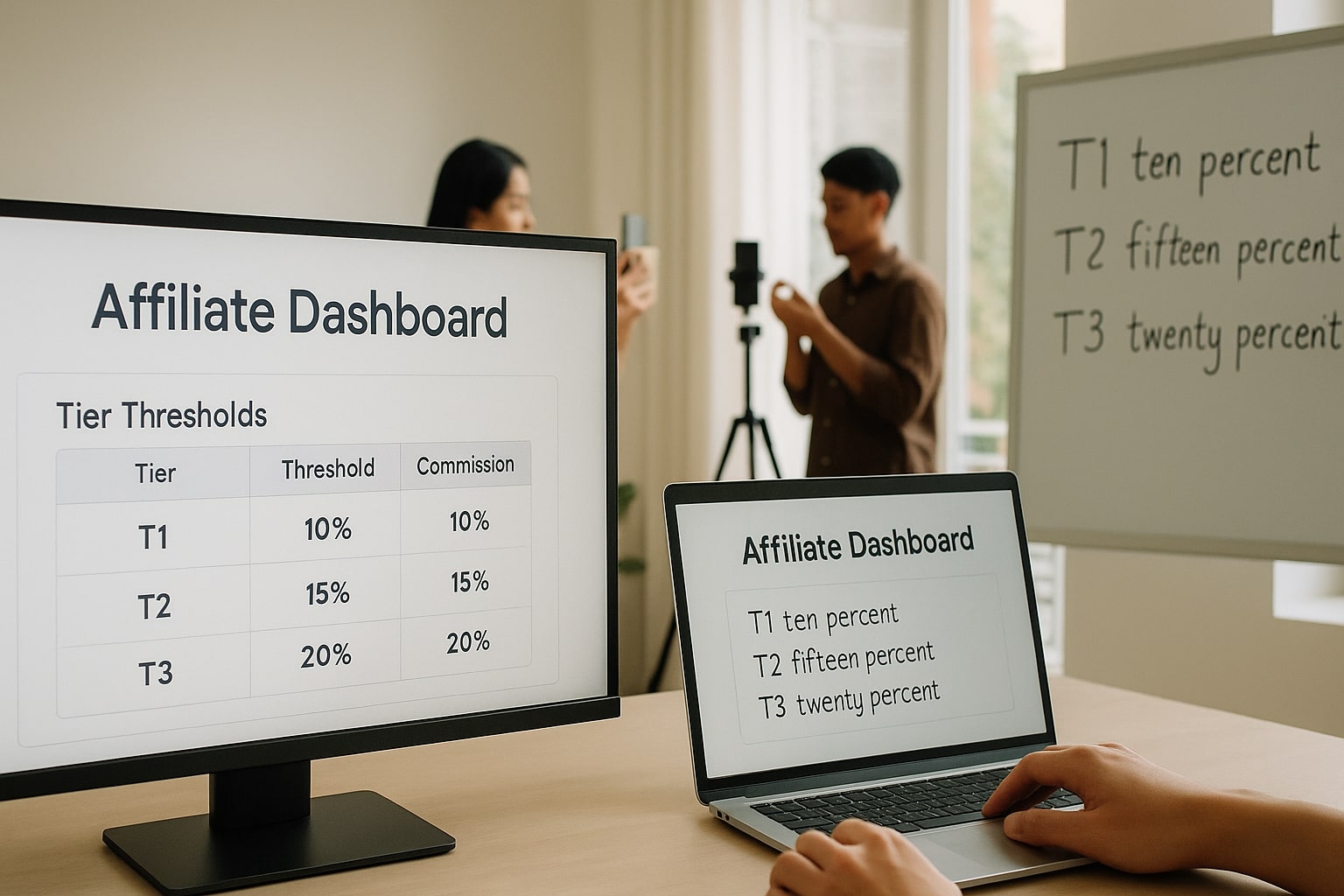
Tiered rates motivate the right creators at the right moment
Affiliate revenue engine, tiered commissions and creator operations
Affiliate is not a switch, it is a pipeline. New 2025 features include tiered commissions for open collaborations, a grace period when commission rates change, and a consolidated performance view with exportable reports, which means you can reward the right creators and keep a daily scoreboard without manual scraping [10][11].
Step by step, affiliate operations
-
Launch Open collaboration with a default commission, then set tier tiers, for example fifteen percent when a creator passes fifty orders in seven days, twenty percent above one hundred fifty orders [10].
-
Push Target collaboration invites to your short list with custom messaging, include the bundle angle and the live schedule so they can plan content.
-
Export Affiliate Partnerships data each morning, track GMV, orders, and commissions, share a top performers board and remind them when you are about to raise the tier for the day [12].
Policy checks that keep you safe
-
Creator eligibility and identity verification apply before commissions are withdrawn, make sure your invited creators meet the platform rules and can pass checks [1][11][15].
-
Products must pass quality and fair trading screens for affiliate promotion, watch negative review rates and intellectual property flags [11].
Check out this fascinating article: GMV Max Playbook for 11.11, Scale TikTok Shop Profitably
Logistics and customer service, hit SPS and OTDR targets
Great creatives cannot carry slow dispatch. TikTok’s Shop Performance Score now highlights On Time Delivery Rate, after sales handling time, and IM dissatisfaction, and Fulfillment Analytics shows six key performance indicators with industry benchmarks, so you can set targets that protect your 11.11 visibility [8][9].
Step by step, operations
-
Lock safety stock for your top ten SKUs, protect seven days of cover, confirm courier pick up capacity for the surge.
-
Staff IM response with macros for sizing, shipping, and returns, aim to keep IM dissatisfaction under platform thresholds.
-
Track OTDR daily, chase exceptions early, and switch to faster lanes for SKUs that trend in your live.

A visible scoreboard makes faster decisions possible
Measurement and daily decisions, what to track and when to react
You cannot improve what you do not monitor. Build a daily cadence that links media, content, affiliates, inventory, and service. Expect to export three reports, shop analytics, affiliate partnerships, and fulfillment metrics.
Daily scoreboard, core metrics
-
GMV, Orders, AOV, CTR, CVR, see Ads Manager and Seller Center views.
-
OTDR, after sales handling time, IM dissatisfaction, see Fulfillment Analytics [8][9].
-
Affiliate GMV and commissions, plus video and live performance, see Affiliate Partnerships export [12].
Fast reactions that pay off
-
When AOV dips, push a bundle and raise the cart threshold on the free shipping voucher.
-
When CVR drops during a live, pause the bundle and switch to a single proof heavy SKU.
-
When OTDR threatens your target, cut risky SKUs from the 11.11 collection, protect your SPS.
Practice simulation, one day dry run before 11.11
A rehearsal reveals breakpoints before they hurt. Use the template’s tabs to run a timed drill.
Morning, content and affiliates
-
Publish one educational short with a product anchor, then authorize it for Spark.
-
Approve ten creators from Open collaboration, send five targeted invites with a short brief that includes your bundle logic [10].
Midday, GMV Max and offers
-
Create a Product GMV Max campaign, promote all products in the 11.11 collection, set ROI target to three point zero, add five Spark assets from creators [7].
-
Enter three SKUs into the Offer P and L sheet, confirm break even ROAS, adjust commission tiers if the math is tight.
Evening, live and service drill
-
Run a thirty minute live with the run of show script, monitor click through on pins and add to cart during voucher windows.
-
After the drill, export Fulfillment Analytics and Affiliate Partnerships, update the Daily Ops tab with GMV, orders, CVR, OTDR.
When the dry run meets your gate conditions, raise budgets and widen the creative pool, if not, fix the slow link and try again by the next day’s window.
Check out this fascinating article: Optimizing Your TikTok Shop GMV Max Campaign: Budget Ladders, SKU Governance, Guardrails
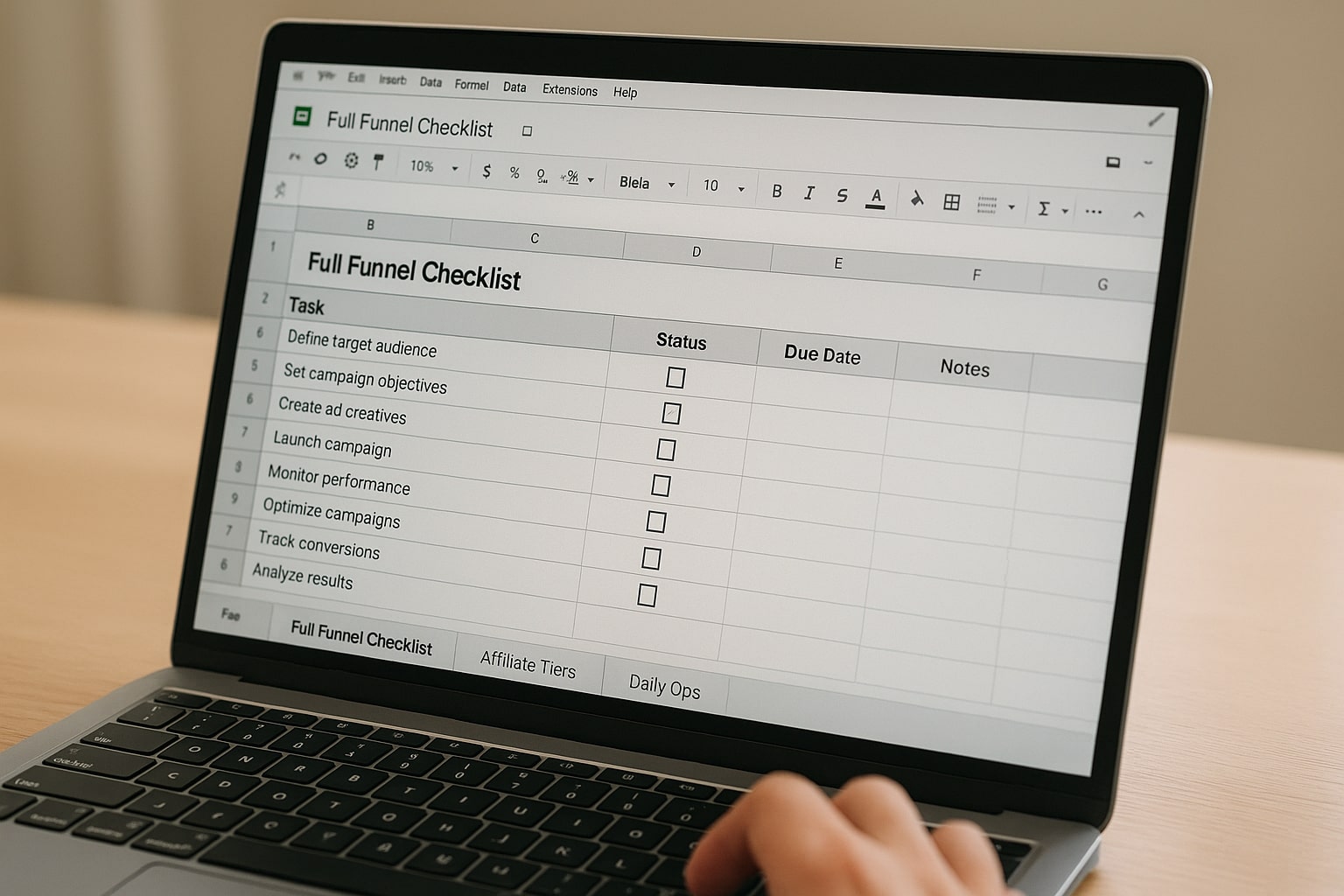
A shared template keeps owners and deadlines visible
Download the 11.11 full funnel checklist, ready for Google Sheets
Get the workbook
This spreadsheet mirrors every section in the tutorial, with tabs for Full Funnel Checklist, Affiliate Tiers, Live Run of Show, Offer P and L, Daily Ops Tracker, and GMV Max Settings. Duplicate the file for teams, assign owners, and track status in real time.
Download the 11.11 Full Funnel Checklist (Excel, Google Sheets friendly)
Import the file, assign owners today, and run your one day rehearsal before 11.11 so you can scale with confidence.
Make These Hours Count on TikTok Shop 11.11
The sellers who win 11.11 treat it like an operating system, not a one day ad blast. Lock your margin with a clear ROI target, gate spend to the hours when buyers act, keep your creative pool fresh with authorized Spark posts, and set tiered commissions that reward creators who move product. Protect visibility by meeting service thresholds, monitor On Time Delivery Rate and IM dissatisfaction, and run the dry rehearsal so your team learns the cadence before traffic peaks. If signals are green, raise budgets with intent, if a link in the chain breaks, fix it fast and re test within the next window.
If a step in this checklist is still fuzzy or you want the template adapted for your category, leave a comment with your current setup and questions, I will refine the play so more shops ship more orders with healthier margins on 11.11.
References
- TikTok Newsroom — Tokopedia and TikTok Shop integration in Indonesia ↩
- Reuters — Indonesia antitrust agency gives conditional go ahead to TikTok Tokopedia deal ↩
- Google, Temasek, Bain — e Conomy SEA 2024 Report ↩
- WIRED — TikTok Shop is now the size of eBay, estimated Q3 2025 sales ↩
- TikTok Ads Help — GMV Max migration for TikTok Shop Ads ↩
- TikTok Ads Help — About Product GMV Max ↩
- Seller University — How to use GMV Max ↩
- Seller University — Shop Performance Score metrics update 2025 ↩
- Seller University — Fulfillment Analytics page overview ↩
- Seller University — Tiered commissions for affiliates ↩
- Seller University — Affiliate commission and 30 day grace policy ↩
- Seller University — Affiliate Partnerships overview and exports ↩
- Seller University — 2025 Shoppable Video Holiday Guide for creators ↩
- Momentum Works — TikTok Shop GMV in 2024 surpassed US$30B ↩
- TikTok Ads Help — About GMV Max campaigns and types ↩
- Engineering at Meta — Andromeda retrieval engine for ads ↩
- Meta Business Help — Advantage sales campaigns overview ↩
- Social Media Today — Meta Advantage updates 2025 ↩
- Business Insider — Advertiser feedback on GMV Max mandate ↩


