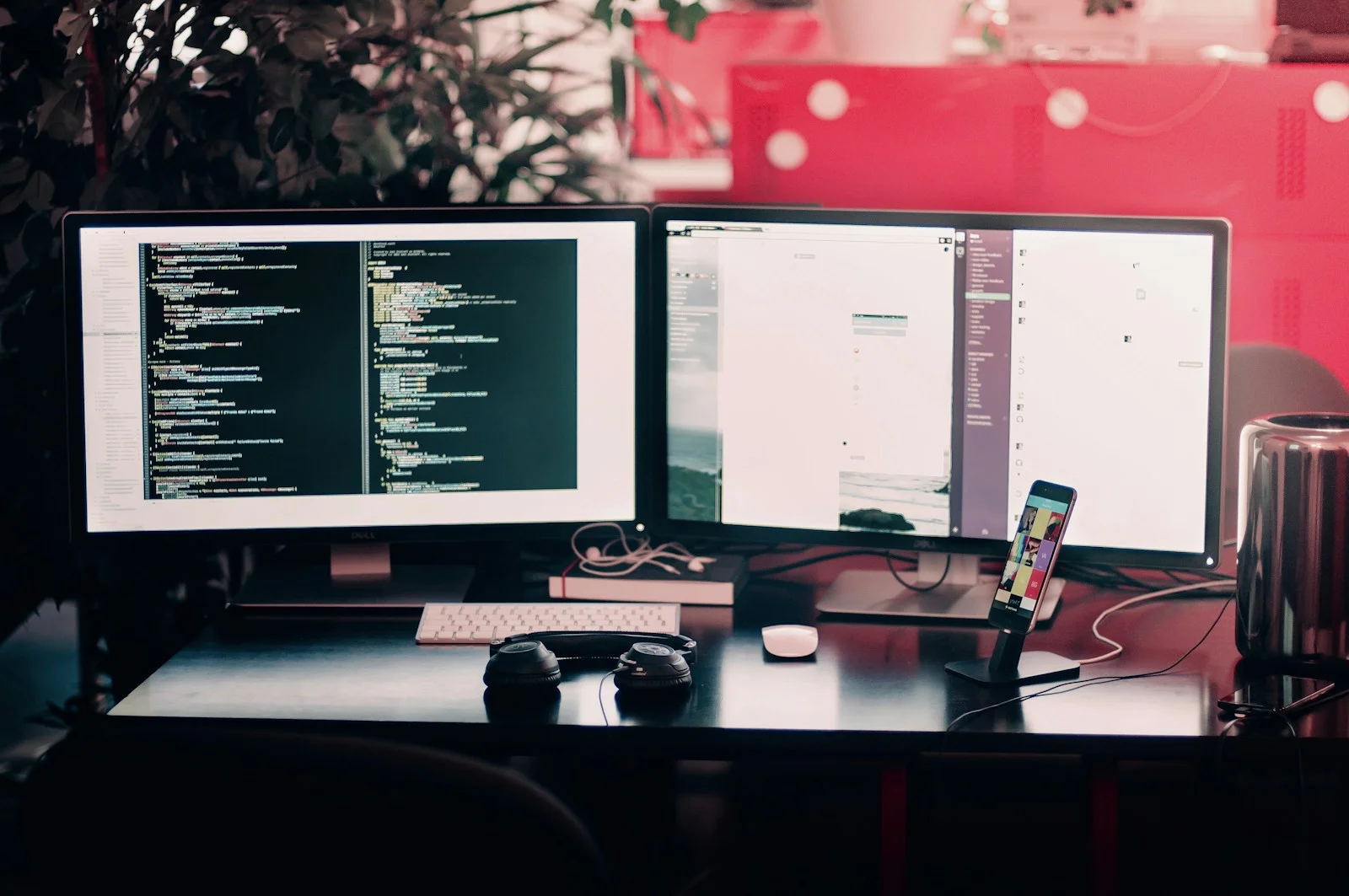Table of Contents
- Introduction: Why WordPress Still Matters
- Trend 1: The Evolution of the Block Editor & Full-Site Editing
- Trend 2: The Rise of Headless WordPress Architecture
- Trend 3: AI Integration and Automation
- Trend 4: Enhanced Security and Proactive Maintenance
- Trend 5: Performance Optimization and Core Web Vitals
- Trend 6: Embracing Low-Code/No-Code Solutions
- Trend 7: Voice Search Optimization and Accessibility
- Trend 8: Custom Development for Unique Business Needs
- Implementation: A Step-by-Step Guide for 2025
- Conclusion and Future Outlook
Margabagus.com – In 2025, WordPress continues to dominate as one of the most versatile and powerful platforms for building websites. With over 43% of websites on the internet powered by it, staying updated on emerging trends is no longer optional—it’s essential. If you’re curious about what the future holds for WordPress development, you’re in the right place. This year, we’re seeing a fascinating fusion of technological innovation and user-centered design that is reshaping digital experiences. Let’s explore the cutting-edge trends that will transform the way websites are built and managed.
1. Introduction: Why WordPress Still Matters
WordPress powers over 43% of the world’s websites, making it not just a platform but a global phenomenon. Despite being around for nearly two decades, it continues to evolve and adapt. Whether you’re a blogger, a small business owner, or a digital agency, WordPress remains a top choice because of its flexibility, robust ecosystem of themes and plugins, and a supportive community.
I often tell you that, in an era of rapid digital transformation, staying updated with WordPress development trends is not just an option—it’s essential. In 2025, we expect WordPress development to reach new heights with innovations that blend technical sophistication with ease of use. And trust me, the changes coming our way are both exciting and promising.
2. Trend 1: The Evolution of the Block Editor & Full-Site Editing
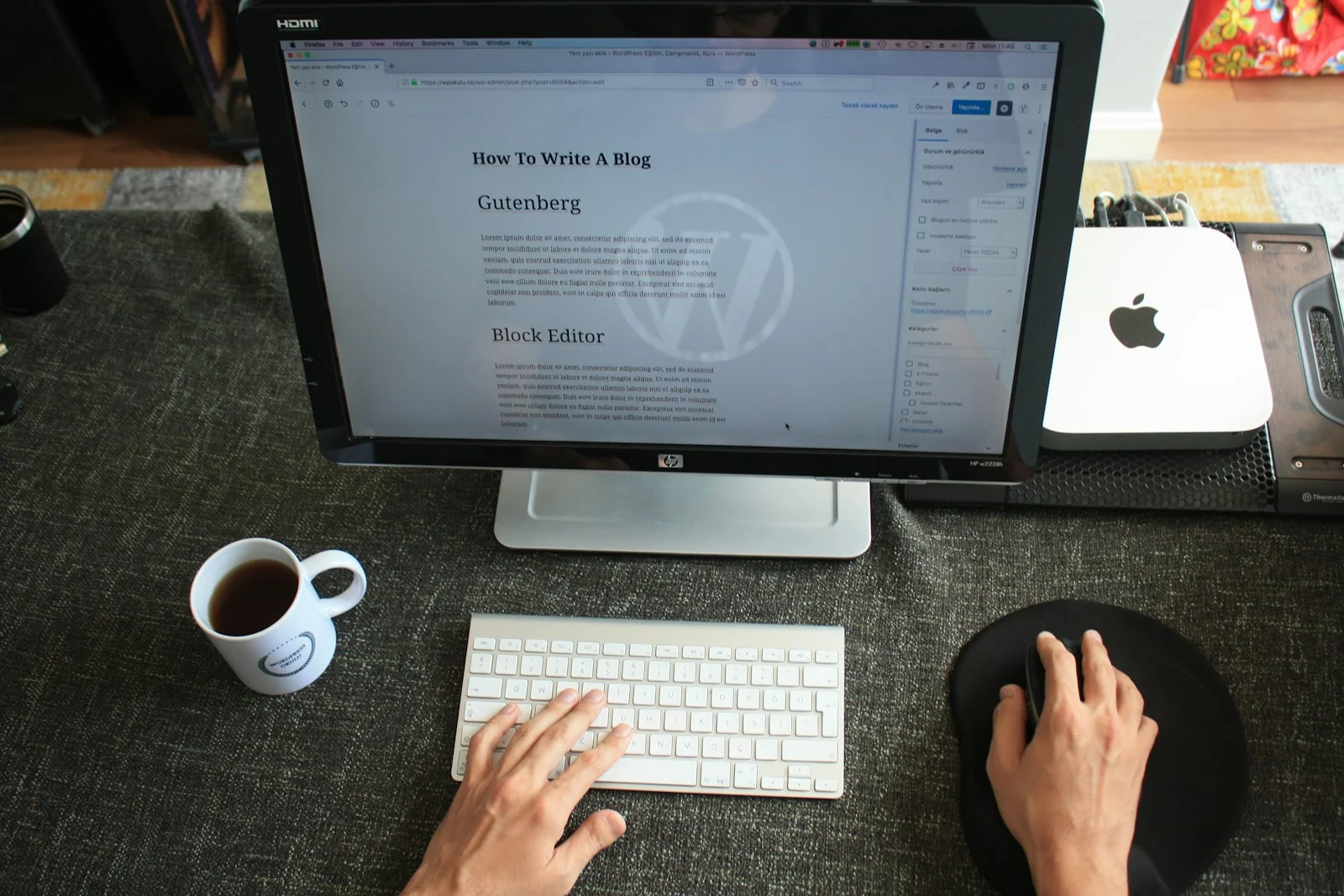
Photo by Fikret tozak on Unsplash
The Gutenberg block editor has already revolutionized how we create content in WordPress. But come 2025, expect it to do even more. The block editor is evolving into a full-fledged site builder—what many now refer to as Full-Site Editing (FSE). This means you can design entire websites, from headers to footers, entirely within the native editor without needing additional page builder plugins.
Imagine this: a platform where you drag and drop blocks not only for posts but for every part of your website. It’s a beautiful blend of flexibility and simplicity. With enhanced block patterns and pre-designed templates, FSE allows even non-technical users to craft unique, professional websites. Not only does this streamline the design process, but it also cuts down on development time and costs.
Recent advancements reported by WP Engine highlight how faster block rendering and improved customizability are making FSE a game changer in 2025.
Key benefits include:
- Unified Editing Experience: No more toggling between multiple editors.
- Rapid Prototyping: Quickly test design ideas without deep coding knowledge.
- Increased Flexibility: Tailor every element of your site to your brand’s identity.
Short and sweet: FSE is transforming WordPress from a content management system into a complete design platform.
Check out this fascinating article: How to Master WordPress: A Beginner’s Guide
3. Trend 2: The Rise of Headless WordPress Architecture
Headless architecture is not new, but in 2025, it’s set to become mainstream for WordPress development. In this model, the front-end (what your users see) is decoupled from the back-end (the WordPress CMS). This separation means you can leverage modern JavaScript frameworks like React, Vue.js, or Angular to build lightning-fast, dynamic interfaces while still enjoying the power and reliability of WordPress for content management.
Why is this so exciting?
- Performance Gains: By decoupling the front-end, you can deliver content faster and more efficiently.
- Greater Flexibility: Build custom interfaces that cater specifically to your audience’s needs.
- Scalability: As your website grows, a headless approach can handle increased traffic and complexity with ease.
According to a recent Human Made report, enterprises are increasingly adopting hybrid headless solutions that combine the best of both worlds—WordPress’s robust back-end with a highly optimized front-end built on modern frameworks.
In short, headless WordPress offers a pathway to the next level of digital experiences, ensuring that your website is not only beautiful but also incredibly fast and responsive.
4. Trend 3: AI Integration and Automation
Artificial intelligence is reshaping every industry, and WordPress is no exception. By 2025, AI will be deeply integrated into WordPress development, automating tasks that once took hours and offering personalized experiences to users.
Consider the possibilities:
- Content Generation: AI-powered tools can assist in writing and editing, suggesting improvements in tone, style, and SEO optimization. Imagine having a writing assistant that helps you create engaging content tailored to your audience.
- Design Assistance: AI can analyze user behavior and recommend design tweaks in real time to improve engagement and conversion rates.
- Predictive Analytics: Leverage machine learning to forecast traffic trends and optimize performance before issues arise.
Tools like Elementor AI are already paving the way for these advancements by integrating AI-driven suggestions directly into the page-building experience.
Experts like Jon Ang from Human Made have noted that the integration of AI not only enhances productivity but also opens up new avenues for creativity and user personalization. The bottom line? AI will enable you to work smarter, not harder, delivering a tailored experience to every visitor.
5. Trend 4: Enhanced Security and Proactive Maintenance

Photo by pixelcreatures on Pixabay
Security remains one of the most critical concerns for WordPress site owners. In 2025, we can expect a shift from reactive to proactive security measures. Instead of simply patching vulnerabilities after they’re exploited, developers will build security into the very fabric of WordPress sites.
Key aspects include:
- Advanced Threat Detection: With the help of AI and machine learning, security plugins will be able to predict and prevent attacks in real time.
- Automated Updates and Backups: Maintaining a secure site will involve seamless, automated processes that reduce the risk of human error.
- Stricter Plugin Vetting: As plugins remain both a strength and a vulnerability, the WordPress community is moving toward more rigorous standards for plugin development.
Recent security trends highlighted by Galaxy Weblinks emphasize the importance of proactive monitoring and continuous security hardening.
For you, this means peace of mind knowing that your website is shielded against the ever-evolving threat landscape. The takeaway is simple: secure websites are the foundation of trust in the digital age.
Check out this fascinating article: The Ultimate WordPress Security Guide for You
6. Trend 5: Performance Optimization and Core Web Vitals
User experience is inextricably linked to performance. In 2025, optimizing your website’s speed and responsiveness will be more critical than ever, especially as Google continues to refine its Core Web Vitals metrics. These metrics—such as Largest Contentful Paint (LCP), First Input Delay (FID), and Cumulative Layout Shift (CLS)—are now a core part of how search engines rank sites.
What can you do?
- Lazy Loading: Implement lazy loading not only for images but also for dynamic content.
- Efficient Caching: Use advanced caching mechanisms and Content Delivery Networks (CDNs) to reduce server load.
- Code Optimization: Regularly audit your website’s code to remove redundancies and ensure that plugins are not bogging down performance.
WP Engine and ScalaHosting have both published studies showing that even a one-second delay in load time can lead to a significant drop in conversion rates.
I like to think of it this way: in today’s digital world, every millisecond counts. If your website loads quickly, you’re more likely to keep visitors engaged and drive conversions.
7. Trend 6: Embracing Low-Code/No-Code Solutions

Photo by KOBU Agency on Unsplash
While WordPress is inherently a developer-friendly platform, there’s a growing demand for low-code and no-code tools that empower non-technical users to make changes on the fly. In 2025, this trend is set to accelerate.
Imagine being able to customize your site with minimal technical know-how. Tools like Advanced Custom Fields (ACF) and the evolving block editor are blurring the lines between developer-driven customization and user-friendly design.
For you, this means less dependency on specialized developers for every small tweak. Whether you’re updating a landing page or redesigning a product display, low-code solutions provide the agility you need in a fast-paced digital environment.
8. Trend 7: Voice Search Optimization and Accessibility

Photo by Mohamed_hassan on Pixabay
With the rapid growth of voice-activated assistants like Siri, Alexa, and Google Assistant, optimizing your website for voice search is becoming indispensable. Voice search queries tend to be more conversational, and if your website isn’t optimized for them, you risk losing out on a significant portion of traffic.
Key strategies include:
- Natural Language Processing (NLP): Tailor your content to include long-tail keywords and phrases that mimic natural speech.
- Structured Data: Implement schema markup to help search engines understand your content better.
- Accessibility Improvements: Beyond voice search, ensuring your website is accessible (think keyboard navigation, alt-text for images, etc.) will also boost user experience and compliance with modern standards.
Recent insights from Curator.io suggest that websites optimized for voice search not only improve accessibility but also see better engagement and conversion rates.
I encourage you to view your website through the lens of a voice-first user. It might just change the way you approach SEO and content strategy.
9. Trend 8: Custom Development for Unique Business Needs

Photo by Desola Lanre-Ologun on Unsplash
Although WordPress offers thousands of themes and plugins, there’s an increasing need for custom development—especially for businesses with unique requirements. Off-the-shelf solutions often fall short when you need a website that truly represents your brand and supports complex functionalities.
Custom WordPress development offers:
- Tailored Design: A unique look that aligns perfectly with your brand’s identity.
- Specialized Functionality: Custom plugins and integrations designed specifically for your business processes.
- Enhanced Scalability: A solution that grows with your business, avoiding the pitfalls of plugin bloat and compatibility issues.
For instance, SynapseIndia recently discussed how custom WordPress solutions can extend the platform’s native capabilities to build high-performing websites that meet specific business objectives.
10. Implementation: A Step-by-Step Guide for 2025

Photo by WebFactory Ltd on Unsplash
Now that we’ve explored these trends, you might be wondering, “How do I implement these innovations on my website?” Let’s break down a clear, actionable plan.
Step 1: Evaluate Your Current Setup
- Audit Your Website: Use tools like Google PageSpeed Insights, Lighthouse, and performance monitoring plugins to assess your website’s current speed, security, and accessibility.
- Identify Pain Points: Look for issues such as slow loading times, outdated plugins, or design limitations.
- Set Clear Objectives: Define what improvements you want to achieve—be it faster load times, better security, or a more engaging design.
Step 2: Plan Your Customization Roadmap
- Prioritize Trends: Based on your objectives, decide which trends to tackle first. For example, if your site is slow, start with performance optimization and Core Web Vitals.
- Budget and Resources: Determine your budget and decide whether you’ll handle updates in-house or with a specialized partner.
- Define the Scope: Create a detailed plan that outlines the features you want to implement—be it FSE enhancements, headless architecture, or custom AI integrations.
Step 3: Choose the Right Tools and Partners
- Plugin and Theme Selection: If you’re updating your design, consider themes that support Full-Site Editing and are optimized for speed and security. For instance, themes like Astra or GeneratePress are known for their lightweight design.
- Low-Code/No-Code Platforms: Leverage tools like Advanced Custom Fields or Elementor (with its AI-powered features) to give you more control without deep coding.
- Development Partners: If you need custom development, partner with an agency or developer experienced in WordPress. Look for proven expertise—check portfolios, reviews, and case studies. SynapseIndia and Galaxy Weblinks are two examples of companies that have been recognized for their custom WordPress solutions.
Step 4: Implement AI and Automation
- Content Creation: Integrate AI tools that assist with content generation and SEO. Tools like ChatGPT, integrated within platforms like Elementor AI, can help optimize your copy.
- Design Assistance: Use AI-driven design recommendations to refine your layout and user interface. These tools can analyze visitor behavior and suggest improvements in real time.
- Predictive Maintenance: Set up automated monitoring tools to detect potential performance bottlenecks or security vulnerabilities before they become critical.
Step 5: Optimize for Performance and Accessibility
- Speed Optimization: Implement lazy loading for images, minify CSS/JS, and configure your CDN settings. Regularly update your hosting configuration to support the latest PHP versions and server optimizations.
- Core Web Vitals: Continuously monitor metrics like LCP, FID, and CLS. Use tools like Google Search Console and Lighthouse to keep your performance in check.
- Voice Search and Accessibility: Revise your content to include conversational keywords, add schema markup, and ensure that all media elements are accessible with alt-text and proper labeling.
Step 6: Test, Monitor, and Iterate
- User Testing: Before going live, run usability tests to ensure that new features—like FSE designs or headless integrations—work smoothly for your target audience.
- Continuous Monitoring: Post-launch, keep an eye on performance metrics, security logs, and user feedback. Tools like New Relic and WP Engine’s monitoring services can provide real-time insights.
- Iterate Quickly: Digital trends evolve fast. Be prepared to tweak and improve your site continuously. Adopt an agile mindset—small, incremental updates can have a significant impact over time.
Check out this fascinating article: How WordPress Development Boosts Your Business
11. Conclusion and Future Outlook
As I wrap up this discussion, it’s clear that WordPress development in 2025 is about merging the best of both worlds—advanced technology with ease of use. You’re not just maintaining a website; you’re building a dynamic digital presence that grows with your business. Whether it’s through a revamped block editor, the power of headless architecture, or leveraging AI for content and design, these trends are reshaping how we interact with the web.
For those of you who have been using WordPress for years, this is a call to embrace change. For newcomers, it’s an invitation to explore a platform that continues to innovate while remaining accessible. By investing in these trends and following the clear, step-by-step approach outlined above, you can ensure that your website remains fast, secure, and user-friendly—qualities that build trust and drive business success.
In the coming year, as technologies like AI and headless CMS gain momentum, remember that your digital strategy must be agile. Stay informed, keep testing, and always be ready to iterate. And if you ever feel overwhelmed, know that you’re not alone—there’s a vibrant community of developers, agencies, and experts ready to help you navigate this exciting journey.
Let’s move forward together into a future where WordPress isn’t just a tool but a dynamic ecosystem that empowers us to achieve more every day. I hope you found these insights useful, and I encourage you to explore these trends further—experiment with new plugins, try out a headless setup, and don’t be afraid to customize your site to meet your unique needs.
Thank you for taking the time to read through this comprehensive guide. I’m confident that by staying ahead of these trends, you’ll be well on your way to creating an exceptional online experience that not only impresses your visitors but also drives real business results.
If you’re looking to build a stunning modern website with WordPress, I’m here to help you.. You can reach out through my contact page or chat directly via the Let’s Chat menu.
Happy developing—and here’s to a successful 2025 in WordPress development!