Table of Contents
- Suno v4.5 Features: What’s New and What Works
- Pricing and Credits: What You Actually Pay
- Suno Plans & Credits (2025)
- Rights, Ownership, and Commercial Use
- How to Use Suno AI (Step-by-Step)
- Prompt Hygiene & Rights
- Sound Quality and Generation Stability in 2025
- Ethics, Risk, and Where AI Music Policy Is Headed
- Who Should Choose Suno in 2025?
- Pricing in Practice (Real-World Scenarios)
- My Bottom Line for You
- Sources & References
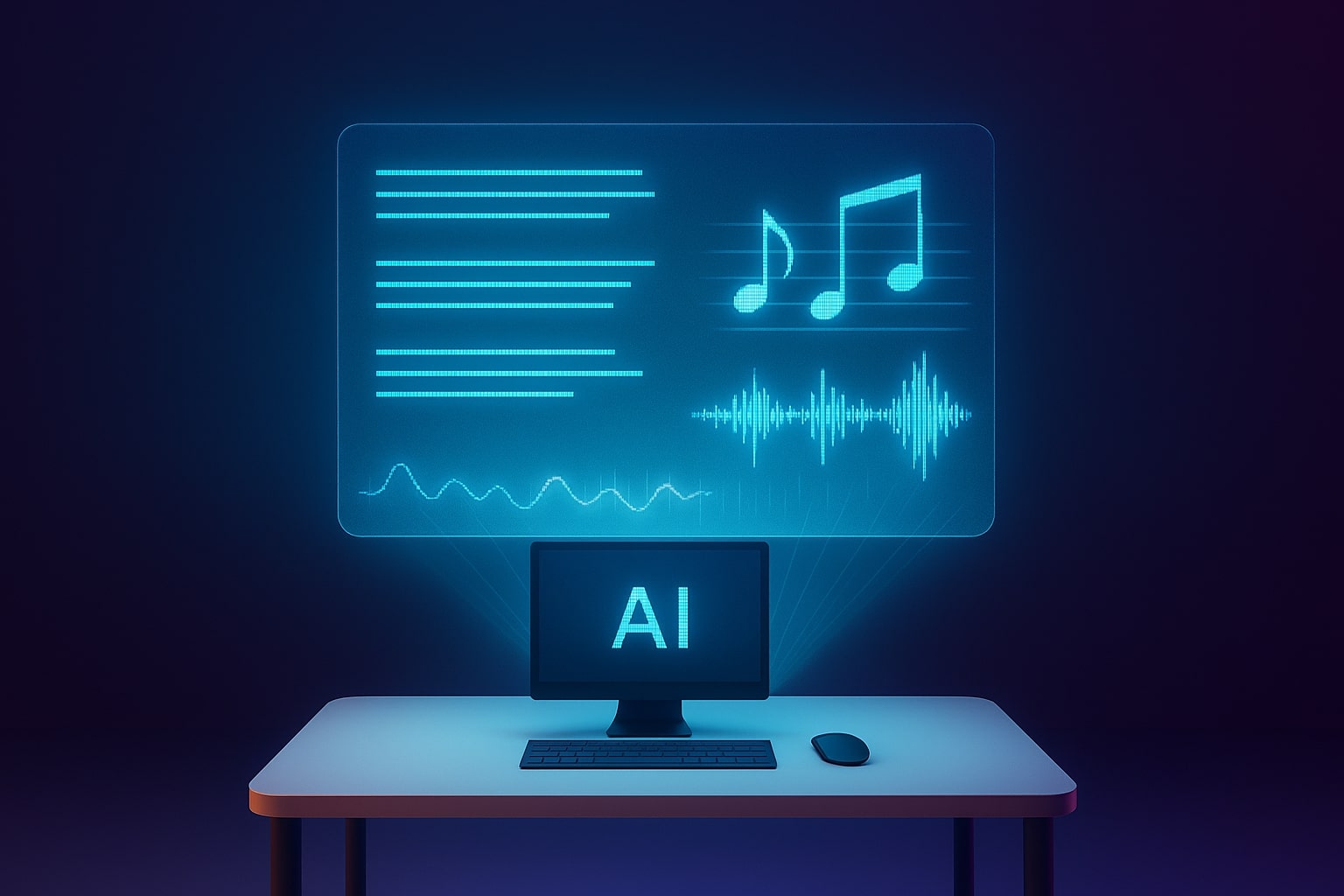
From text or audio snippets to full songs—Suno turns ideas into tracks. Image created with Microsoft Copilot.
Suno is a text-to-music platform that turns short prompts or audio snippets into full songs (vocals plus instruments) or pure instrumentals. I reach for it when you need consistent, on-brand beds for explainers, ads, podcasts, or games without booking a studio or hiring a full production team. In late 2025, the free Basic tier runs the v4.5-All model, while paid Pro and Premier plans unlock v5, multi-stem exports, and uploads up to around eight minutes—so one render can cover an entire video timeline instead of short loops.
Key takeaways for you: Suno compresses production cycles from days to minutes while still keeping creative direction in your hands through prompts, the Lyrics box, Audio Upload, and light in-app edits. For anything client-facing or monetized, you’ll almost always want Pro or Premier so you get both higher, more consistent audio quality and commercial-use rights tied to the tracks you generate on a paid plan.
Check out this comparison next: Udio vs Suno 2025: Complete AI Music Generator Comparison
Suno v4.5 Features: What’s New and What Works

v4.5 expands expressive range, improves lyrics, and enhances prompt control. Image created with Microsoft Copilot.
Suno v4.5-All powers the Basic (free) experience and is now the default model even if you never pay. Compared with the older v3.5/v4 era, you’ll notice faster generations, richer arrangements, and more natural vocals on the very first render. Meanwhile, v5 on paid plans pushes further with a smarter arrangement engine and more control over long-form structure, but v4.5 already makes the free tier feel close to “studio-ready” for many use cases.
Highlights that matter:
- More coherent songs out of the box: v4.5-All produces fuller sections with smoother transitions and clearer genre adherence, while v5 on paid plans adds more reliable verses/choruses/bridges for long-form storytelling.
- Smarter prompt interpretation: You can use more conversational prompts (“warm indie pop bed for product launch”) and let the prompt helper enrich style, mood, and instrumentation details when you need guidance.
- Dedicated Lyrics box: Stronger alignment between what you type and what the vocalist sings, with better story flow, rhymes, and phrasing—especially if you give clear sections (verse, chorus, bridge).
- Audio-to-Song workflows: Upload a hum, riff, or sonic logo to build around your motif. Basic lets you upload short ideas (up to ~1 minute of audio), while Pro and Premier extend that to roughly 8 minutes for full demos, voice memos, or live takes.
- Practical editing aids: Inspire for vibe variations, Add Vocals, Instrumental toggle, plus section-level Crop / Replace and Extend so you can fix weak parts or lengthen strong ones without leaving the browser.
Why you care: the v4.5 feature set makes single-generation cues and beds realistic for many projects, and v5 on paid tiers reduces the need for heavy DAW surgery. That means fewer artifacts, fewer hard cuts, and less time shuffling stems just to tame structure.
Pricing and Credits: What You Actually Pay

Credits per tier: 50/day free, 2,500/month Pro, 10,000/month Premier. Image created with Microsoft Copilot.
Pricing is credit-based with three tiers. To keep your monthly burn predictable, match your expected output (finished minutes of music per week) to available credits, then add a 20–30% buffer for iterations, alternate versions, and longer edits.
Current tiers and allowances (Dec 2025)
- Basic (Free): 50 credits per day (roughly up to 10 songs/day), access to v4.5-All, non-commercial use, shared generation queue, and audio uploads up to about one minute.
- Pro: Around US$10/month on monthly billing (≈ US$8/month on annual), with 2,500 credits/month (≈500 songs), priority queue, access to v5, longer uploads (up to ~8 minutes), and commercial-use rights for songs you create while subscribed.
- Premier: Around US$30/month (≈ US$24/month on annual) with 10,000 credits/month (≈2,000 songs), all Pro features, plus headroom for agencies, labels, or high-volume teams that need a lot of variants and longer tracks.
Operational notes
- Free credits refresh daily, while Pro and Premier credits refresh monthly on your billing date.
- Included credits don’t roll over. Paid top-up credits don’t expire, but you need an active subscription to use them.
- If you often extend songs or do multiple in-song edits, budget extra credits per deliverable—a single well-planned long render is usually more efficient than many short experiments.
- Pro and Premier enable longer uploads (up to ~8 minutes) and unlock stems export, which makes mixing and mastering in your DAW far more flexible.
Suno Plans & Credits (2025)
| Plan | Monthly Price (USD) | Credits | Approx. Songs / mo* | Commercial Use | Notes |
|---|---|---|---|---|---|
| Basic (Free) | $0 | 50 credits / day | ~10 songs / day | No | Shared queue; personal use only; access to v4.5-All; audio uploads up to ~1 minute |
| Pro | $10 / mo (≈ $8 / mo billed yearly) | 2,500 credits / month | ~500 | Yes | Priority queue; access to v5; longer uploads (~8 minutes); multi-stem export; built for individual creators & small teams |
| Premier | $30 / mo (≈ $24 / mo billed yearly) | 10,000 credits / month | ~2,000 | Yes | For high-volume teams and agencies; access to v5; best for heavy daily use and larger catalog building |
*Rule of thumb: around 10 credits per “generate” yields two songs ⇒ ≈5 credits per song. Actual usage will vary with in-app edits (Extend/Replace) and stems exports. Plan details, pricing, and rights can change—always confirm the latest information inside the Suno app and on its official Terms/Guidelines pages before committing client work.
Rights, Ownership, and Commercial Use

Commercial use depends on your plan; copyright hinges on human authorship. Image created with Microsoft Copilot.
This is the part to read twice. Rights differ by plan and by what copyright law considers human authorship. If you produce monetized content or client work, stay on a paid tier from the first serious render through final exports so your licensing story is clean.
What Suno’s policy means for you:
- Songs made on the Basic (free) plan are for non-commercial use only. Suno retains ownership of those tracks, and you can use them for personal projects as long as you follow the platform’s Terms of Service.
- Songs made while you’re on a Pro or Premier plan are treated differently: you’re considered the owner of those songs and you’re granted a commercial-use license to monetize them (distribution, ads, sync, etc.), subject to Suno’s current terms.
- Upgrading later does not automatically convert your old free-plan songs into commercial assets. Suno explicitly notes that a Pro/Premier subscription doesn’t grant retroactive commercial rights to previous Basic-tier songs; in rare cases they may offer retroactive rights for specific tracks, but it’s not guaranteed.
About copyrightability (United States): even when Suno gives you commercial-use rights, that doesn’t automatically mean your track is fully protected by copyright. Under current U.S. guidance, works created entirely by generative AI, with no meaningful human authorship, are generally not copyrightable. Writing prompts alone is usually treated as giving instructions to the system, not composing the music. What can be protected is your human contribution: for example, recording your own vocals or instruments, editing and arranging stems, or building a mixed project where AI output is just one ingredient. Document your contributions: keep prompt drafts, arrangement notes, DAW session files, and version history.
Practical guardrails: avoid putting full copyrighted lyrics, artist names, or trademarked slogans directly into prompts. Instead, steer the system using genre, mood, tempo, key, and instrumentation (“upbeat disco-inspired pop with clean funk guitar and warm analog bass”) rather than “sound exactly like [Artist].” That keeps you safer on both platform policy and broader copyright risk.
How to Use Suno AI (Step-by-Step)
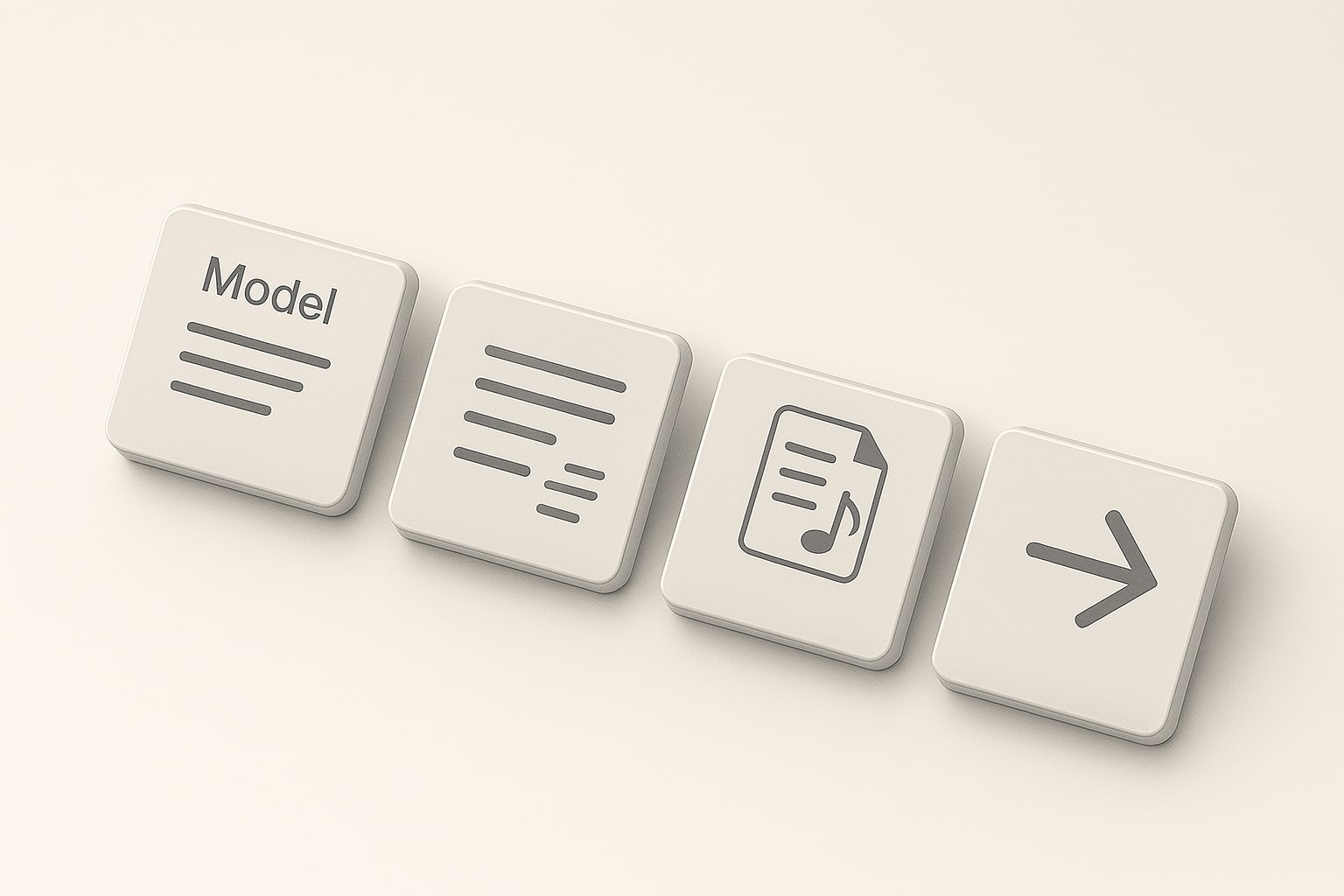
A practical path from prompt to polished track in minutes. Image created with Microsoft Copilot.
If your goal is a reliable, repeatable workflow, start with a clear brief: use case, target length, mood, and mix role (foreground hook vs background bed). I’ll keep this pragmatic so you can ship faster.
- Pick the model: On Basic</strong), you’ll be using v4.5-All by default. If you’re on Pro or Premier, choose v5 for the best overall fidelity, long-form structure, and access to stems. Only fall back to older models if you’re testing something specific.
- Write outcome-based prompts: describe what the track must do, not just the vibe. Include tempo (BPM), key, structure, and instrumentation (e.g., “110 BPM, A minor, verse–chorus–verse–bridge–outro, analog synth arps, wide pads, punchy snare, modern pop mix for product launch video”).
- Use the Lyrics box: write original lyrics and mark out sections (“Verse – Chorus – Verse – Chorus – Bridge – Outro”). This gives Suno a clear narrative spine and improves rhyme and phrasing.
- Upload Audio (optional): hum a hook, drop in a riff, or upload a short demo so Suno can build around a recognizable motif. On Basic, keep this tight; on Pro/Premier you can upload much longer audio (up to ~8 minutes) for full sketches or live takes.
- Generate two takes: start with at least a pair of generations. Shortlist the one with the strongest chorus, groove, or motif instead of expecting perfection from the first try.
- Refine with in-app tools: use Extend to hit your target length, Replace Section to fix weak verses or bridges, and Crop for clean intros and outros. When possible, plan a single long first pass and then trim down, rather than stitching lots of short clips.
- Export and archive: export WAV/MP3/MP4 and, on paid plans, consider exporting stems. Keep a log of prompts, lyrics, and edit decisions so you can reproduce or tweak the sound later and document authorship for clients.
Pro tips: instead of just saying “ambient” or “epic,” give the model explicit musical roles (“subtle piano ostinato, soft string pad, reversed guitar textures in the background”). For instrumentals, toggle Instrumental and describe the mix space you want (“no lead vocal, mid-focused, leaves room for voiceover”).
Prompt Hygiene & Rights
- Commercial use: stick to Pro or Premier for anything monetized. Basic is for personal/non-commercial projects. Keep invoices, subscription records, and creation dates for each track you release.
- Write original lyrics: use the Lyrics box for fresh text; don’t paste existing copyrighted lyrics or long quotes. Specify structure and BPM so the model has enough guidance without relying on copied content.
- Avoid artist mimicry: instead of “in the style of [Artist],” describe genre, era, and mood (“mid-2000s pop-punk energy with bright guitars and big group choruses”). This is safer both ethically and under typical platform rules.
- Plan longer first passes on paid tiers: if you’re on Pro/Premier, use a single ~4–8 minute first generation when possible, then trim and lightly extend. This usually gives smoother structure and uses credits more efficiently than many short experiments.
- Keep an audit trail: save prompts, lyric drafts, exported files, and stem sets in a well-labeled folder per project. It helps with internal QA, client handover, and any future questions about who did what.
- Not legal advice: platform rules and copyright law keep evolving. Always review Suno’s latest Terms, Rights & Ownership pages, plus distribution policies (YouTube, Spotify, TikTok, etc.) before releasing important campaigns.
Sound Quality and Generation Stability in 2025
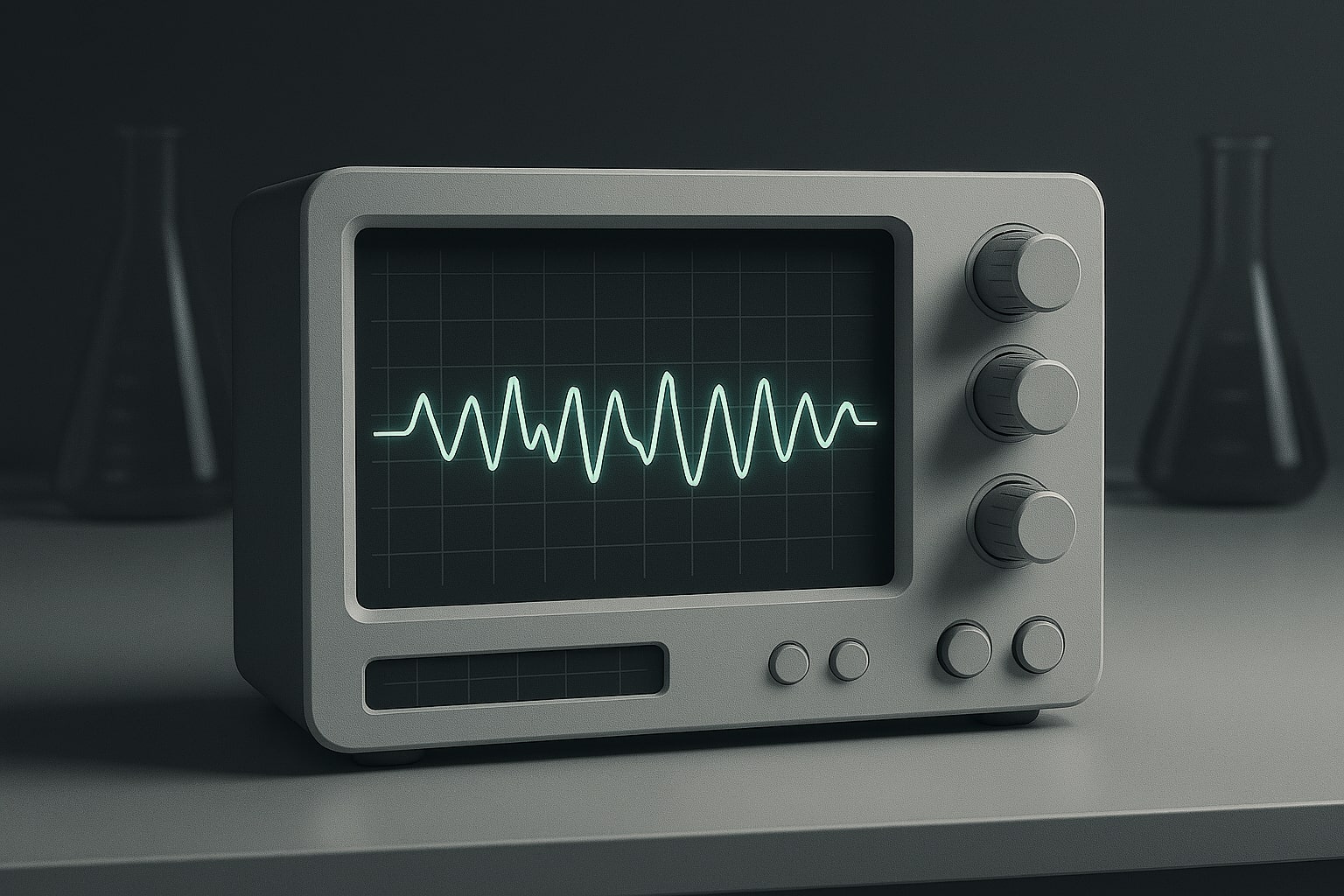
Fuller mixes and faster renders; plan one-shot long gens for reliability. Image created with Microsoft Copilot.
Compared with earlier versions, v4.5-All delivers fuller mixes with fewer metallic artifacts, more stable top end, and better genre adherence even on the free tier. On Pro and Premier, v5 pushes things further with cleaner transient handling, more consistent vocal phrasing, and better long-form structure—especially when you’re generating 3–6 minute songs for ads, reels, or YouTube explainers.
Long tracks are more coherent overall, which helps when you need non-fatiguing beds for 6–8 minute videos. That said, extension workflows (chaining Extends) can still be less predictable than a one-shot long render: you may hear subtle shifts in tone or energy between segments. Whenever credits allow, design your structure in the initial prompt, aim for a single long generation on paid tiers, and then use Crop to trim intros/outros or tighten sections.
What it means for your team: you can now prototype multiple sonic directions in an afternoon—pop, ambient, cinematic, harder electronic—and keep the one that fits your brand, without burning hours on manual crossfades and artifact cleanup. Suno handles the heavy lifting on arrangement and mix balance so your humans can focus on creative direction, brand fit, and final polish.
Ethics, Risk, and Where AI Music Policy Is Headed

Licensing talks and fair-use debates define AI music’s next chapter. Image created with Microsoft Copilot.
Dec 2025 snapshot. Labels, platforms, and regulators are converging on a few themes: licensed training (or at least clearer consent/opt-out), disclosure for AI-generated works, and explicit consent for voice likenesses. Expect more fingerprinting/watermarking, opt-out/opt-in regimes for training data, and toggles or flags for “AI-generated” content on major platforms. Your lowest-risk lane is still: original prompts, no artist mimicry, and human contributions you can document later. Always verify the live ToS, distributor rules, and local law before releasing anything important.
Commercial-use quick facts (Suno Pro/Premier — as of Dec 2025)
- Scope of license: Commercial-use rights apply to songs created while your Pro or Premier subscription is active, subject to Suno’s current Terms of Service and consent rules.
- Typical allowed uses: Distribution via aggregators (Spotify, Apple Music, etc.), use in monetized YouTube/TikTok content, direct sales, client campaigns, and sync for ads/film/games—provided you follow Suno’s ToS and each distributor’s policy.
- Free tier: Basic is personal/non-commercial only. Suno retains ownership of those tracks; you can’t treat them as commercial catalog. Upgrading later does not automatically convert old Basic songs into commercial assets; any retroactive coverage, if offered, is case-by-case.
- After cancellation: You keep commercial rights to tracks made while you were subscribed to Pro/Premier. Keep invoices, timestamps, and project logs so you can show that status later if needed.
- Lyrics & uploads: If you wrote the lyrics, you own the lyrics as text; the track rights still follow your plan and Suno’s ToS. Only upload audio (demos, riffs, stems, voice memos) you have the right to use.
- Disclosures: Many platforms and distributors now request an “AI-generated” / “contains AI” flag or similar disclosure. Follow the latest policy for each venue at the moment you deliver the track.
Practical guardrails for brand-safe work
- No mimicry: avoid prompts like “in the style/voice of [artist].” Describe outcomes (tempo, mood, arrangement, instruments) instead of identities or trademarks.
- Prove human authorship: save briefs, prompt versions, lyric drafts, arrangement notes, and edit decisions. Export stems and keep final mix notes to show where humans shaped the result.
- Clear distribution trail: archive plan tier, license terms, and subscription status at the time each song was created, plus distributor contracts or emails for significant releases.
- Rights stack check: confirm you own or have cleared every input (lyrics, uploads, samples) and that your intended use of the output matches both Suno’s ToS and the rules of platforms where you publish.
- Policy watch: keep an eye on evolving rules around training-data licensing, watermarking/fingerprinting, and voice-likeness consent in key markets where your content travels.
Bottom line: treat AI music like any other licensed asset—document, disclose where required, and keep your prompts and edits original. That keeps you shippable today and defensible tomorrow.
Who Should Choose Suno in 2025?

Best fits: solo founders, content teams, and indie devs who need fast, consistent music. Image created with Microsoft Copilot.
If you’re a solo founder, marketer, or indie developer, Suno is a force multiplier. It shines when you need rapid ideation, consistent sonic branding, and dependable background scores without hiring a full production team. Larger content or product teams can standardize prompt templates for series content, then allocate Premier credits to the shows, channels, or games with the highest output volume.
Where it shines: YouTube educators who publish weekly, DTC brands testing ad variants, SaaS companies running launch campaigns, and mobile/game teams that need recurring theme variations and loops with recognizable motifs.
Pricing in Practice (Real-World Scenarios)
I like to frame budgets by deliverables per month and how many iterations you realistically need. Here are simple patterns that match most small teams:
- YouTube educator (weekly uploads): Pro generally covers exploration + final mixes—batch-generate several options per episode, then reserve longer cues for sponsorships or flagship videos.
- DTC brand (campaign sprints): Premier suits multi-variant testing (hooks, tempos, genres) across several ad angles in the same week. Use a shared prompt library so everyone hits the same sonic brand.
- Game/app team (loops + themes): Premier plus Upload-Audio workflows for motif-driven identity; set a strict “no artist mimicry” policy and keep a prompt library so menus, levels, and seasons all feel related.
| Scenario | Plan | Credits Used | Songs Produced | Monthly Cost | Cost / 100 Songs |
|---|---|---|---|---|---|
| Baseline (no extend) | Pro | 2,500 | ~500 | $10 | ~$2.00 |
| Baseline (no extend) | Premier | 10,000 | ~2,000 | $30 | ~$1.50 |
| Annual billing (discount) | Pro (yearly) | 2,500 | ~500 | ~$8 | ~$1.60 |
| Annual billing (discount) | Premier (yearly) | 10,000 | ~2,000 | ~$24 | ~$1.20 |
| Heavy edits (extend ×2) | Pro | ~3,500 | ~350–450 | $10 | ~$2.22–$2.86 |
Assumptions: ≈5 credits per song on average (10 credits per generate → 2 songs). Extend/Replace may add extra credits; paid tiers’ longer single-pass renders (up to ~8 minutes) can reduce how often you need Extend. “Cost per 100 songs” is a rough normalization to compare tiers, not a guaranteed rate. Plan details and pricing can change—always confirm inside the Suno app or pricing page before budgeting.
My Bottom Line for You
Suno in 2025 is fast, capable, and commercially usable on its paid tiers. The move to longer, more coherent single-pass tracks on v4.5-All (Basic) and especially v5 (Pro/Premier) removes one of the biggest historic friction points for ads, explainers, podcasts, and games: you can now get near-final beds and songs in a handful of renders instead of a full studio cycle, as long as your prompts and lyrics are clear.
If you work in tech, content, or product, that translates into shorter production timelines and a more consistent brand sound—provided you stay on a paid plan for commercial work, keep your prompts original (no mimicry), and document lyrics, stems, and edit decisions so your rights story is clean.
If you’ve already spent time with v4.5 or v5, share what worked (and what didn’t) in the comments. I’d love to compare notes, answer questions, and swap prompt tricks you’ve found reliable for campaigns, launches, or game builds.
Sources & References
- Suno Blog — v4.5 Update (May 1, 2025): Details on extended song length to ~8 minutes, faster generation, and quality improvements.
- Suno Help Center — Plan Types & Credits (June 26, 2025): Explains Basic (50 credits/day), Pro (2,500/month), Premier (10,000/month).
- Suno Help Center — Commercial vs Non‑Commercial Use (July 24, 2024): Examples of what counts as commercial (distribution, monetized channels, direct sales, sync).
- Suno Help Center — Can I distribute my songs to Spotify? (Feb 20, 2025): Confirms commercial license on Pro/Premier enables distribution; Basic is non‑commercial and not retroactive.
- Suno Help Center — If I subscribe, can I distribute songs from my free plan? (Aug 13, 2025): States no retroactive license by default; rare exceptions only for specific songs.
- Suno Help Center — Ownership & After Cancellation (Feb 20, 2025): You retain commercial rights to songs made while subscribed, even after canceling.
- Suno Help Center — Does Suno own the music I make? (Feb 20, 2025): Paid users own songs made while subscribed; Basic outputs remain non‑commercial with Suno retaining ownership.
- U.S. Copyright Office — AI & Copyrightability (Jan 29, 2025): Human authorship is required for protection of AI‑assisted works.
Link (main portal): https://www.copyright.gov/ai/ - RIAA vs Suno — Case Background (June 24, 2024 and updates): Litigation context relevant to risk and policy.
- Industry Coverage — Suno v4.5 improvements (2025): Roundups noting longer tracks, faster creation, and upgraded vocals.


