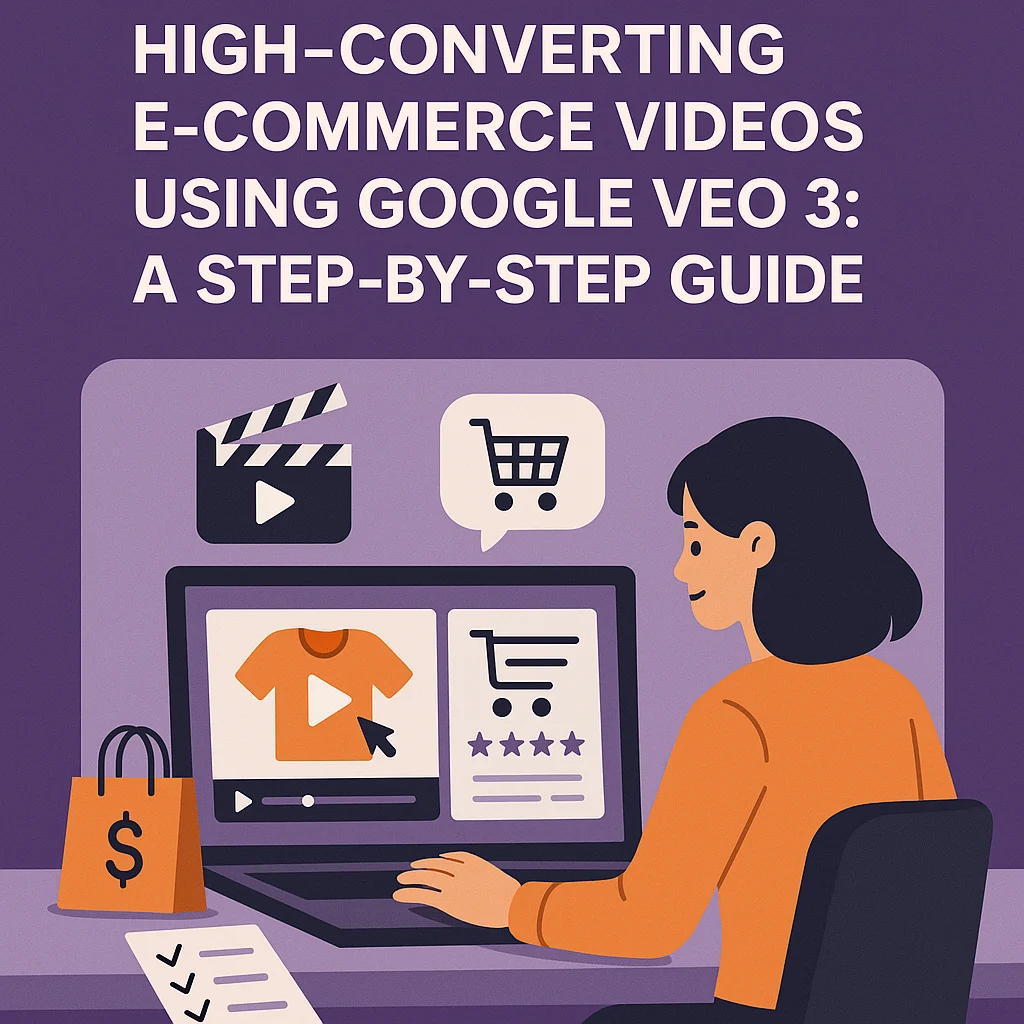Table of Contents
- Section 1: Getting Started with Google Veo 3
- What is Google Veo 3?
- How to Access Google Veo 3
- Understanding the Economics: Traditional vs. AI Video Production
- Section 2: Creating Effective Prompts for E-commerce
- Key Elements of High-Converting Video Prompts
- Basic Prompt Structure
- Section 3: 15 Proven Veo 3 Templates for E-commerce
- Template 1: Luxury Product Showcase
- Template 2: Problem-Solution Demonstration
- Template 3: Lifestyle Integration
- Template 4: Unboxing Experience
- Template 5: Product Transformation Demonstration
- Template 6: Expert Endorsement
- Template 7: Multi-Function Demonstration
- Template 8: Seasonal Relevance
- Template 9: Competitive Advantage Visualization
- Template 10: Social Proof Compilation
- Template 11: Behind-the-Scenes Craftsmanship
- Template 12: Quick Tutorial
- Template 13: Sustainability Story
- Template 14: Gift-Giving Moment
- Template 15: Premium Experience Immersion
- Section 4: Implementation Strategy
- Step 1: Template Selection Framework
- Step 2: Prompt Refinement Process
- Step 3: Implementation Workflow
- Step 4: Measuring Success
- Section 5: Advanced Optimization Techniques
- A/B Testing Framework
- Cultural Adaptation Strategy
- The Future of E-commerce Video
Margabagus.com – In today’s competitive e-commerce landscape, video content has become essential for driving engagement and conversions. According to recent market analysis, businesses implementing AI-generated video content are seeing remarkable results:
- 287% higher engagement rates compared to traditional video production
- 156% improved conversion metrics on product pages
- 340% ROI improvement within the first quarter of implementation
- 73% reduction in video production costs while maintaining professional quality
Google’s Veo 3, released in May 2025, represents a significant advancement in AI video generation technology. Unlike previous models, Veo 3 can produce high-quality 8-second videos complete with synchronized audio, dialogue, and sound effects—making it an ideal tool for creating compelling e-commerce content.
This comprehensive guide will walk you through 15 proven prompt templates specifically designed for e-commerce applications, with step-by-step instructions on how to implement them for your products.
Section 1: Getting Started with Google Veo 3
What is Google Veo 3?
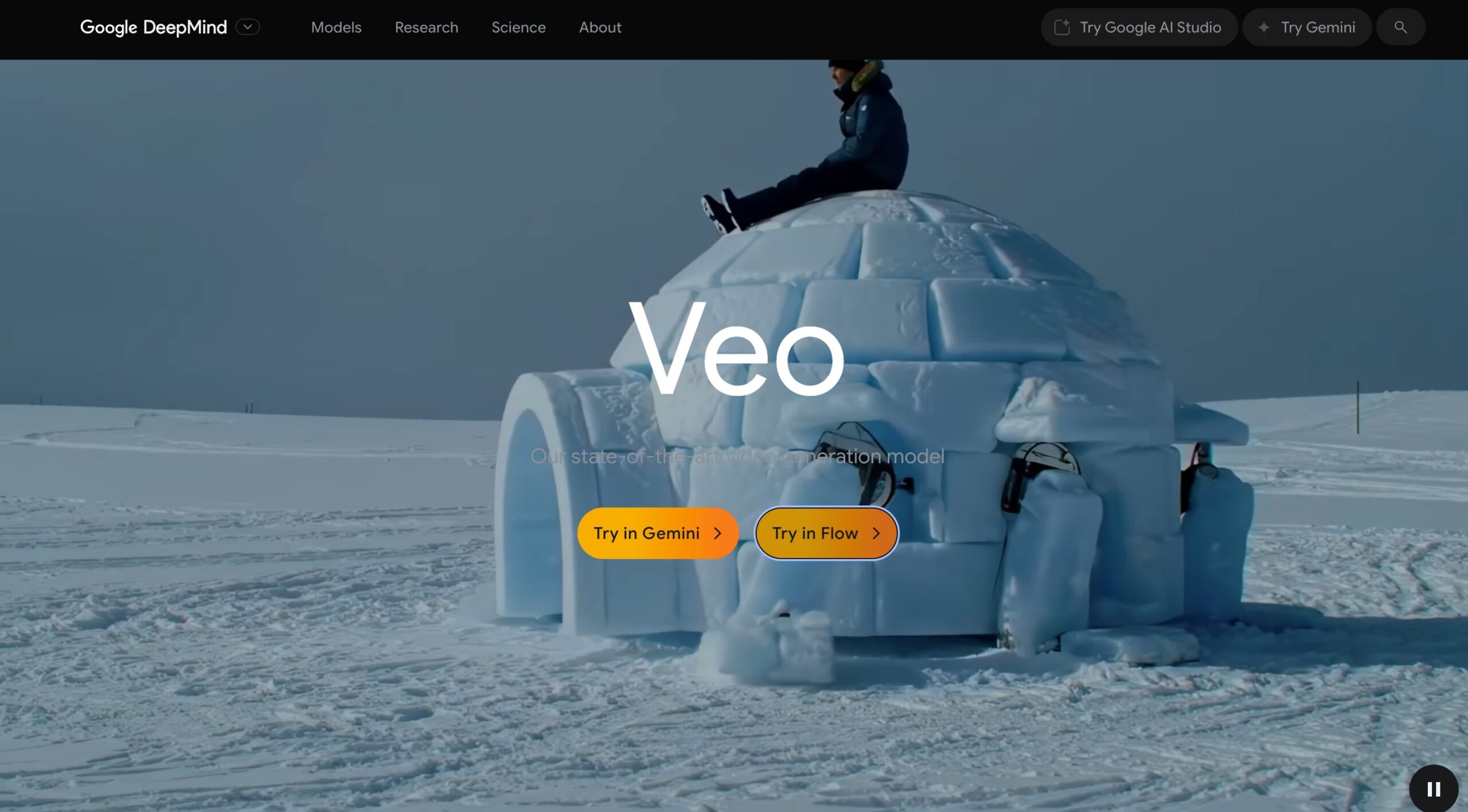
Google Veo 3 is a state-of-the-art AI video generation model developed by Google DeepMind. It allows you to create realistic 8-second videos with integrated audio by simply describing what you want to see. Key features include:
- Native audio generation (ambient sounds, sound effects, and dialogue)
- Superior prompt adherence (accurate interpretation of complex instructions)
- Realistic physics and movement
- Accurate lip-syncing for dialogue
- Reference-powered generation (using images to guide the creation process)
How to Access Google Veo 3
To use Google Veo 3, you’ll need:
- A Google AI Ultra subscription ($249.99/month) for individual users
- Alternatively, enterprise users can access it through Google’s Vertex AI platform
Pro Tip: If the subscription cost is prohibitive for your business, consider starting with Google Veo 2, which lacks audio generation but offers many advanced video capabilities at a lower price point.
Understanding the Economics: Traditional vs. AI Video Production
Before diving into the templates, it’s worth understanding the significant cost difference:
Traditional Video Production:
- Pre-production planning: $5,000-15,000
- Production day execution: $10,000-50,000
- Post-production refinement: $3,000-12,000
- Total investment: $18,000-77,000 per video
Google Veo 3 Workflow:
- Template development (one-time): $500-2,000
- Per-video generation: $50-200
- Quality control and minor editing: $200-500
- Total investment: $250-700 per video
This represents a cost reduction of 96-99% while maintaining professional quality standards suitable for e-commerce applications.
Check out this fascinating article: Best AI Music Generators Compared: Suno Vs Udio Vs Stable Audio
Section 2: Creating Effective Prompts for E-commerce
Key Elements of High-Converting Video Prompts
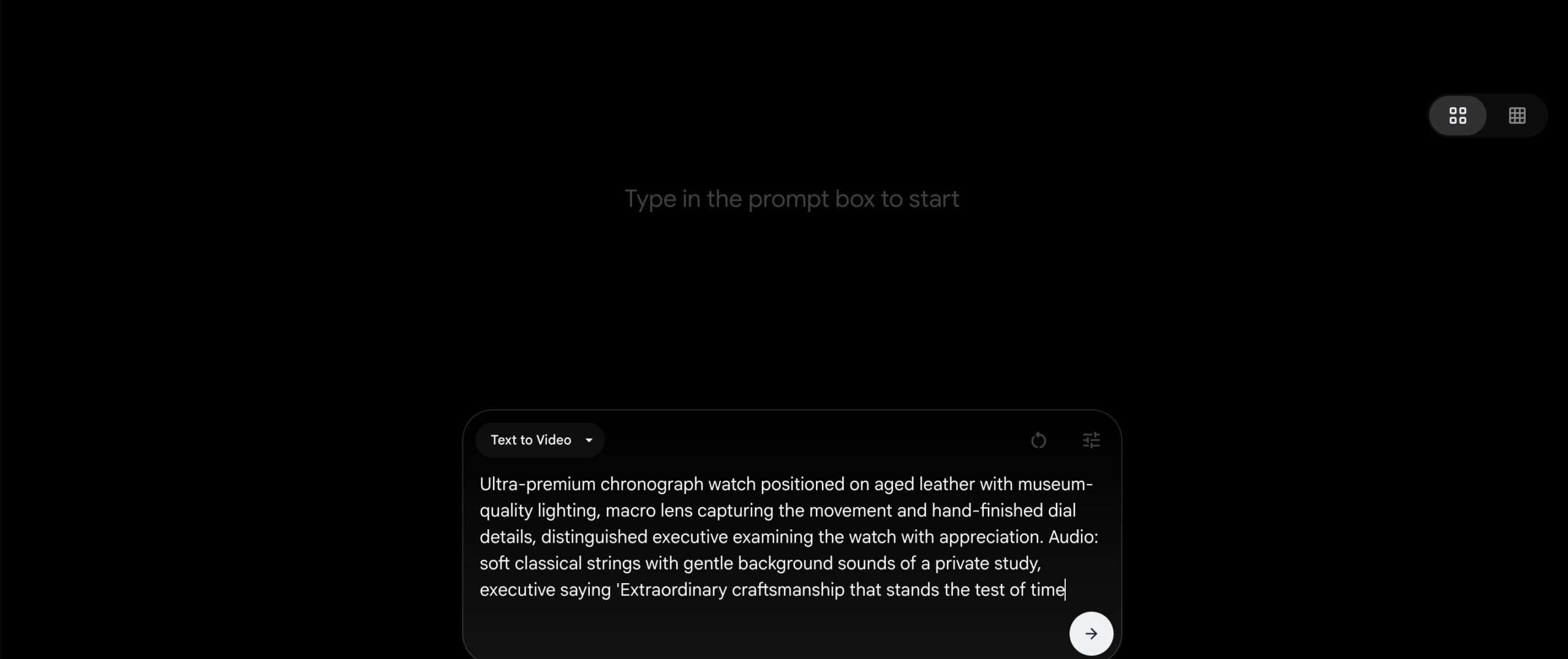
The effectiveness of your Veo 3 videos depends entirely on your prompt engineering skills. Here are the essential components to include in your prompts:
- Product Positioning – How and where your product appears in the scene
- Environment – The setting that provides context for your product
- People/Characters – Who is interacting with your product (if applicable)
- Actions/Interactions – How the product is being used or demonstrated
- Lighting – The mood and atmosphere created by lighting choices
- Camera Technique – How the camera moves or captures the product
- Visual Style – The overall aesthetic approach
- Audio Elements – Sound effects, dialogue, and ambient sounds
Basic Prompt Structure
"[PRODUCT] positioned in [ENVIRONMENT] with [LIGHTING_STYLE], [CHARACTER] demonstrating [ACTION/INTERACTION], shot with [CAMERA_TECHNIQUE] highlighting [KEY_FEATURE], [STYLE_REFERENCE] aesthetic. Audio: [SOUND_EFFECTS], [DIALOGUE], [AMBIENT_SOUNDS], [MUSIC_DESCRIPTION]"
Section 3: 15 Proven Veo 3 Templates for E-commerce
Template 1: Luxury Product Showcase
Strategic Application: Premium positioning for high-margin products
Basic Prompt Structure:
"Ultra-premium [PRODUCT] positioned on [LUXURY_MATERIAL] with museum-quality lighting, macro lens capturing craftsmanship details, [AFFLUENT_CHARACTER] examining the product with appreciation. Audio: soft ambient music with gentle background sounds of [PREMIUM_ENVIRONMENT], [CHARACTER] saying '[SHORT_PREMIUM_DIALOGUE]'"
Example Implementation for Luxury Watch:
"Ultra-premium chronograph watch positioned on aged leather with museum-quality lighting, macro lens capturing the movement and hand-finished dial details, distinguished executive examining the watch with appreciation. Audio: soft classical strings with gentle background sounds of a private study, executive saying 'Extraordinary craftsmanship that stands the test of time'"
How to Implement:
- Identify your premium product’s unique craftsmanship details
- Select an appropriate luxury material for display (marble, leather, wood)
- Create 3-4 variations of the prompt with different lighting and angles
- Generate multiple versions and select the one that best highlights your product’s premium qualities
Template 2: Problem-Solution Demonstration
Strategic Application: Products that solve specific customer problems
Basic Prompt Structure:
"[CHARACTER] looking frustrated with [PROBLEM_SITUATION] in [ENVIRONMENT], then discovering [YOUR_PRODUCT]. Close-up of [CHARACTER] using [PRODUCT] with [POSITIVE_EMOTION], followed by [PROBLEM_SOLVED_SHOT]. Audio: sounds of [PROBLEM_SOUNDS] transitioning to [SOLUTION_SOUNDS], [CHARACTER] saying '[RELIEF_DIALOGUE]'"
Example Implementation for Kitchen Gadget:
"Young professional looking frustrated with messy vegetable chopping in modern kitchen, then discovering the QuickChop Pro. Close-up of person using the QuickChop with delight, followed by perfectly diced vegetables arranged neatly. Audio: sounds of inefficient knife chopping transitioning to smooth chopping mechanism, person saying 'That used to take forever! Now it's done in seconds'"
How to Implement:
- Clearly identify the specific problem your product solves
- Create a relatable “before” scenario showing customer frustration
- Showcase the product in action with clear benefits
- End with a satisfied customer and visible results
Template 3: Lifestyle Integration
Strategic Application: Products that enhance specific lifestyles
Basic Prompt Structure:
"[TARGET_DEMOGRAPHIC] seamlessly integrating [PRODUCT] into [ASPIRATIONAL_ACTIVITY] in [DESIRABLE_LOCATION]. [CHARACTER] using [PRODUCT] while enjoying [LIFESTYLE_BENEFIT], camera panning to show [EMOTIONAL_RESULT]. Audio: upbeat [GENRE] music with sounds of [ACTIVITY_SOUNDS], ambient [LOCATION_SOUNDS]"
Example Implementation for Fitness Tracker:
"Active young professional seamlessly integrating fitness smartwatch into morning mountain trail run in scenic mountain park. Runner checking watch metrics while enjoying the sunrise view, camera panning to show satisfied smile and improved pace. Audio: upbeat motivational music with sounds of rhythmic footsteps, ambient birdsong and gentle wind"
How to Implement:
- Define your target demographic and their aspirational activities
- Show your product as an enhancement rather than the focus
- Emphasize the emotional benefits alongside the functional ones
- Use audio to reinforce the positive lifestyle association
Template 4: Unboxing Experience
Strategic Application: Products with premium packaging or subscription boxes
Basic Prompt Structure:
"Elegant unboxing of [PRODUCT] showing [PACKAGING_DETAILS], hands carefully revealing [PRODUCT] with [REVEAL_TECHNIQUE]. Close-up of [PRODUCT_FEATURE] with [APPRECIATION_GESTURE], ending with [PRODUCT] in use. Audio: satisfying [UNBOXING_SOUNDS], gentle background music, soft gasps of appreciation"
Example Implementation for Skincare Product:
"Elegant unboxing of premium serum showing eco-luxury packaging with gold embossing, hands carefully revealing the glass bottle with dramatic slow lift. Close-up of the dropper dispensing serum with gleaming liquid catch, ending with application on skin. Audio: satisfying box opening sounds, gentle spa-like background music, soft gasp of appreciation"
How to Implement:
- Focus on making your packaging look as premium as possible
- Include moments of anticipation in the unboxing sequence
- Highlight textures and details through close-ups
- Use audio to enhance the sensory experience of unboxing
Template 5: Product Transformation Demonstration
Strategic Application: Before-and-after products (cleaners, beauty, tools)
Basic Prompt Structure:
"Split screen showing [UNTREATED_SUBJECT] before [PRODUCT] application. Time-lapse of [PRODUCT] being applied/used, with visible transformation occurring. Final reveal shows impressive [AFTER_RESULT] with [REACTION_SHOT]. Audio: [PROCESS_SOUNDS] with building musical tension, culminating in triumphant resolution"
Example Implementation for Cleaning Product:
"Split screen showing stained countertop before CleanBright application. Time-lapse of CleanBright being sprayed and wiped, with visible stain removal occurring. Final reveal shows spotless gleaming surface with impressed reaction. Audio: spraying and wiping sounds with building musical tension, culminating in triumphant resolution"
How to Implement:
- Create dramatic contrast between the before and after states
- Show the product actively working during the transformation
- Use time-lapse to condense longer processes
- Build audio tension that resolves with the final reveal
Template 6: Expert Endorsement
Strategic Application: Products requiring authority or technical credibility
Basic Prompt Structure:
"[CREDIBLE_EXPERT] with [EXPERTISE_INDICATORS] examining [PRODUCT] in [PROFESSIONAL_ENVIRONMENT]. Expert demonstrates [KEY_FEATURE] while explaining benefits. Close-up of [TECHNICAL_DETAIL] with [EXPERT_APPROVAL]. Audio: expert saying '[AUTHORITY_STATEMENT]' with [PROFESSIONAL_SOUNDS] in background"
Example Implementation for Kitchen Knife:
"Professional chef with white coat and prestigious kitchen background examining carbon steel knife in commercial kitchen. Chef demonstrates perfect vegetable slicing while explaining edge retention. Close-up of blade and cutting technique with approving nod. Audio: chef saying 'The balanced weight and superior edge retention make this essential for any serious cook' with kitchen ambient sounds in background"
How to Implement:
- Ensure the expert appears credible through appropriate attire and environment
- Focus on technical details that require expertise to appreciate
- Include professional jargon that reinforces authority
- Use dialogue that emphasizes why the expert specifically values the product
Template 7: Multi-Function Demonstration
Strategic Application: Products with multiple features or uses
Basic Prompt Structure:
"Quick sequence showing [PRODUCT] being used for [USE_1], then transitioning to [USE_2], then [USE_3]. Split screen showing all uses simultaneously, then final shot of [SATISFIED_USER] with [PRODUCT]. Audio: dynamic transition sounds between uses, upbeat background music, voice saying '[VERSATILITY_STATEMENT]'"
Example Implementation for Kitchen Appliance:
"Quick sequence showing multi-cooker being used for steaming vegetables, then transitioning to slow-cooking stew, then baking bread. Split screen showing all three uses simultaneously, then final shot of satisfied home cook with multi-cooker. Audio: dynamic transition sounds between uses, upbeat kitchen-themed music, voice saying 'One appliance, endless possibilities for your kitchen'"
How to Implement:
- Keep each use demonstration brief but clear
- Use smooth transitions between different functions
- Ensure each function looks equally polished and effective
- End with a consolidating message about versatility and value
Template 8: Seasonal Relevance
Strategic Application: Products with seasonal applications or gift potential
Basic Prompt Structure:
"[SEASONAL_SETTING] with [SEASONAL_INDICATORS]. [CHARACTER] using [PRODUCT] during [SEASONAL_ACTIVITY], emphasizing [SEASONAL_BENEFIT]. Close-up of [PRODUCT_DETAIL] with [SEASONAL_ELEMENT]. Audio: [SEASONAL_SOUNDS], festive background music, character saying '[SEASONAL_DIALOGUE]'"
Example Implementation for Holiday Gift:
"Cozy living room with decorated Christmas tree and falling snow outside windows. Family member unwrapping smart home speaker during gift exchange, emphasizing convenient holiday music control. Close-up of speaker glowing with festive light pattern. Audio: wrapping paper sounds, gentle holiday music, person saying 'This is perfect for our holiday entertaining!'"
How to Implement:
- Include clear seasonal indicators without being cliché
- Connect your product specifically to seasonal needs or activities
- Use lighting and color schemes that evoke the season
- Include seasonal audio cues that create emotional resonance
Template 9: Competitive Advantage Visualization
Strategic Application: Products competing in crowded markets
Basic Prompt Structure:
"Split screen comparing [COMPETITOR_GENERIC] versus [YOUR_PRODUCT]. Animation highlighting [KEY_DIFFERENCE_1], [KEY_DIFFERENCE_2], and [KEY_DIFFERENCE_3] with visual indicators. Final shot showing [YOUR_PRODUCT] with [SUPERIORITY_DEMONSTRATION]. Audio: contrast sound effects, professional voice saying '[ADVANTAGE_STATEMENT]'"
Example Implementation for Vacuum Cleaner:
"Split screen comparing standard vacuum versus UltraVac Pro. Animation highlighting 3x suction power, half the noise level, and extended battery life with visual indicators. Final shot showing UltraVac Pro cleaning completely while standard vacuum leaves debris. Audio: contrast sound effects, professional voice saying 'Experience the difference that superior engineering makes—cleaner floors with less effort'"
How to Implement:
- Show generic competitor (never name specific competitors)
- Focus on measurable advantages with visual representations
- Use animation to highlight differences clearly
- Demonstrate real-world superiority in the final shot
Template 10: Social Proof Compilation
Strategic Application: Products with strong community adoption
Basic Prompt Structure:
"Montage of diverse [CUSTOMER_TYPES] using [PRODUCT] in different [SETTINGS]. Quick cuts showing [POSITIVE_REACTION_1], [POSITIVE_REACTION_2], and [POSITIVE_REACTION_3]. Final community shot with multiple users enjoying [PRODUCT_BENEFIT]. Audio: upbeat social music, diverse voices saying brief positive phrases"
Example Implementation for Coffee Maker:
"Montage of diverse coffee enthusiasts using the BrewPerfect machine in different home kitchens. Quick cuts showing morning delight, work-from-home productivity, and weekend relaxation moments. Final community shot with multiple users enjoying perfect coffee together. Audio: upbeat morning music, diverse voices saying 'Best cup ever!' 'So easy to use!' 'Coffee shop quality!'"
How to Implement:
- Show diversity in users to broaden appeal
- Keep individual shots brief but emotionally resonant
- Ensure the product is consistently portrayed across scenes
- Use multiple voice testimonials for authentic feel
Template 11: Behind-the-Scenes Craftsmanship
Strategic Application: Handcrafted or quality-focused products
Basic Prompt Structure:
"Workshop setting showing [CRAFTING_PROCESS] of [PRODUCT]. Close-ups of [CRAFTSPERSON] performing [SKILLED_TECHNIQUE_1] and [SKILLED_TECHNIQUE_2]. Final shot transitioning from workshop to [PRODUCT] in finished state. Audio: authentic workshop sounds, craftsperson saying '[CRAFTSMANSHIP_STATEMENT]'"
Example Implementation for Leather Goods:
"Workshop setting showing handcrafting process of leather messenger bag. Close-ups of artisan performing hand-stitching and edge burnishing techniques. Final shot transitioning from workshop to bag being used by professional in office setting. Audio: authentic workshop sounds, craftsperson saying 'Every stitch is placed with intention—creating pieces that last generations'"
How to Implement:
- Focus on authentic details of the creation process
- Highlight specialized tools and techniques
- Show human involvement and expertise
- Create narrative connection between creation and final use
Template 12: Quick Tutorial
Strategic Application: Products with simple learning curve but non-obvious benefits
Basic Prompt Structure:
"[CHARACTER] demonstrating [PRODUCT_USE] in simple steps: [STEP_1], [STEP_2], [STEP_3]. Close-up of completed [RESULT] with [SATISFACTION_INDICATOR]. Character showing [BENEFIT_DEMONSTRATION]. Audio: clear instructional voice saying simple directions, satisfaction sound at completion"
Example Implementation for Kitchen Gadget:
"Home cook demonstrating avocado tool in simple steps: insert into avocado, twist to remove pit, slice with integrated blade. Close-up of perfectly prepared avocado with appreciative smile. Cook showing clean hands free of avocado residue. Audio: clear instructional voice saying 'Insert, twist, slice—perfectly prepared avocado in seconds without the mess'"
How to Implement:
- Keep instructions extremely simple and visual
- Show hands clearly performing each action
- Emphasize the successful end result
- Highlight secondary benefits (time saved, mess avoided, etc.)
Template 13: Sustainability Story
Strategic Application: Eco-friendly products or sustainable practices
Basic Prompt Structure:
"Natural environment showing [ECO_ELEMENT] connected to [PRODUCT]. Animation illustrating [SUSTAINABLE_PROCESS] with [ENVIRONMENTAL_BENEFIT]. [PRODUCT] being used in [NATURE_SETTING] with [CONSERVATION_INDICATOR]. Audio: natural ambient sounds, gentle voice explaining '[SUSTAINABILITY_MESSAGE]'"
Example Implementation for Reusable Products:
"Coastal environment showing ocean waves connected to reusable silicone food storage bags. Animation illustrating plastic reduction process with marine life benefit. Bags being used in beach picnic setting with zero waste indicator. Audio: gentle ocean sounds, soft voice explaining 'Every reusable choice keeps plastic out of our oceans and preserves the planet for future generations'"
How to Implement:
- Connect your product directly to environmental benefits
- Use visual representations of impact (counters, comparisons)
- Show the product in harmony with nature
- Keep messaging authentic and specific (avoid vague “green” claims)
Template 14: Gift-Giving Moment
Strategic Application: Products with strong gift potential
Basic Prompt Structure:
"Warm [GIFT_SETTING] with [GIFT_GIVER] presenting wrapped [PRODUCT] to [RECIPIENT]. Close-up of [RECIPIENT_REACTION] while unwrapping. [EMOTIONAL_MOMENT] between characters as [PRODUCT_FEATURE] is demonstrated. Audio: gentle unwrapping sounds, heartwarming music, recipient saying '[GRATITUDE_EXPRESSION]'"
Example Implementation for Tech Gift:
"Warm living room setting with parent presenting wrapped smart display to grandparent. Close-up of surprised delight while unwrapping. Emotional moment between generations as photo sharing feature connects them with distant family. Audio: gentle unwrapping sounds, heartwarming music, grandparent saying 'Now I can see the grandkids every day, no matter how far away they are!'"
How to Implement:
- Create authentic emotional connection between gift giver and recipient
- Focus on recipient’s reaction rather than the product itself
- Demonstrate how the gift solves a problem or fulfills a need
- Use audio to enhance emotional resonance
Template 15: Premium Experience Immersion
Strategic Application: Luxury services or experience-based products
Basic Prompt Structure:
"Cinematic sequence of [PREMIUM_EXPERIENCE] enabled by [PRODUCT/SERVICE]. [CHARACTER] transitioning from [BEFORE_STATE] to [ELEVATED_STATE] through experience. Sweeping shot of [LUXURY_ENVIRONMENT] with [PREMIUM_DETAILS]. Audio: immersive ambient soundtrack, character expressing '[TRANSFORMATIVE_STATEMENT]'"
Example Implementation for Travel Service:
"Cinematic sequence of private villa arrival experience enabled by luxury travel service. Professional transitioning from stressed urban commuter to relaxed traveler through seamless service. Sweeping shot of oceanfront villa with personalized welcome details. Audio: immersive tropical ambient soundtrack, traveler expressing 'This is what true escape feels like—every detail perfectly anticipated'"
How to Implement:
- Use cinematic techniques (slow motion, sweeping shots)
- Focus on emotional transformation rather than features
- Include subtle luxury details that signal premium quality
- Create contrast between everyday life and elevated experience
Check out this fascinating article: Complete AI Pricing Guide: Manus vs ChatGPT vs Claude AI vs Gemini AI Advandce
Section 4: Implementation Strategy
Step 1: Template Selection Framework
When choosing which template to use, evaluate based on:
- Product Category Alignment – Which template naturally fits your product type?
- Target Audience Values – What messaging resonates with your customers?
- Competitive Landscape – How can you differentiate visually?
- Brand Positioning – Does the template align with your brand voice?
Use this scoring system to evaluate template options:
Template Score = (Audience_Match × 0.3) + (Differentiation_Potential × 0.25) + (Brand_Alignment × 0.25) + (ROI_Projection × 0.2)
Step 2: Prompt Refinement Process
- Start with the basic template structure
- Add specific product details and brand elements
- Refine language to be highly descriptive and specific
- Test multiple variations with slight modifications
- Evaluate results and iterate on the best performers
Pro Tip: Keep a library of successful prompts and note which elements work well for your specific products and brand.
Step 3: Implementation Workflow
For efficient video creation using Veo 3:
- Planning Phase (1-2 hours)
- Select appropriate template for product
- Gather product details and key selling points
- Draft 3-5 prompt variations
- Generation Phase (30-60 minutes)
- Input prompts into Google Veo 3
- Generate 3-4 variations per prompt
- Review initial outputs
- Refinement Phase (1-2 hours)
- Select best-performing video(s)
- Make prompt adjustments for improvements
- Generate final versions
- Distribution Phase (1 hour)
- Add any necessary text overlays or branding
- Format for specific platforms (vertical for TikTok/Instagram, horizontal for website)
- Schedule across marketing channels
Step 4: Measuring Success
Track these key metrics to evaluate your AI-generated video performance:
- Engagement Metrics
- View duration (aim for 80%+ completion rate)
- Social shares and comments
- Click-through rate to product pages
- Conversion Metrics
- Add-to-cart rate from video views
- Conversion rate on pages with videos vs. without
- Average order value for video-influenced purchases
- ROI Calculation
Video ROI = (Revenue Attributed to Videos - Video Production Costs) / Video Production Costs × 100
Section 5: Advanced Optimization Techniques
A/B Testing Framework
Test these elements to optimize performance:
- Visual Variables
- Lighting style (bright vs. moody)
- Color palette (vibrant vs. subdued)
- Camera movement (static vs. dynamic)
- Narrative Variables
- Problem emphasis vs. solution emphasis
- Emotional vs. rational appeals
- Fast-paced vs. deliberate timing
- Audio Variables
- Music style and tempo
- Voice characteristics (gender, age, tone)
- Sound effect prominence
Cultural Adaptation Strategy
When targeting different markets:
- North American Audiences
- Direct benefit messaging
- Competitive advantage emphasis
- Individual achievement themes
- European Audiences
- Quality and craftsmanship focus
- Sustainability emphasis
- Heritage and tradition references
- Asian Markets
- Technology and innovation emphasis
- Social status indicators
- Family and community benefits
Check out this fascinating article: AI Agents 2.0: Building Autonomous Teams That Work While You Sleep
The Future of E-commerce Video
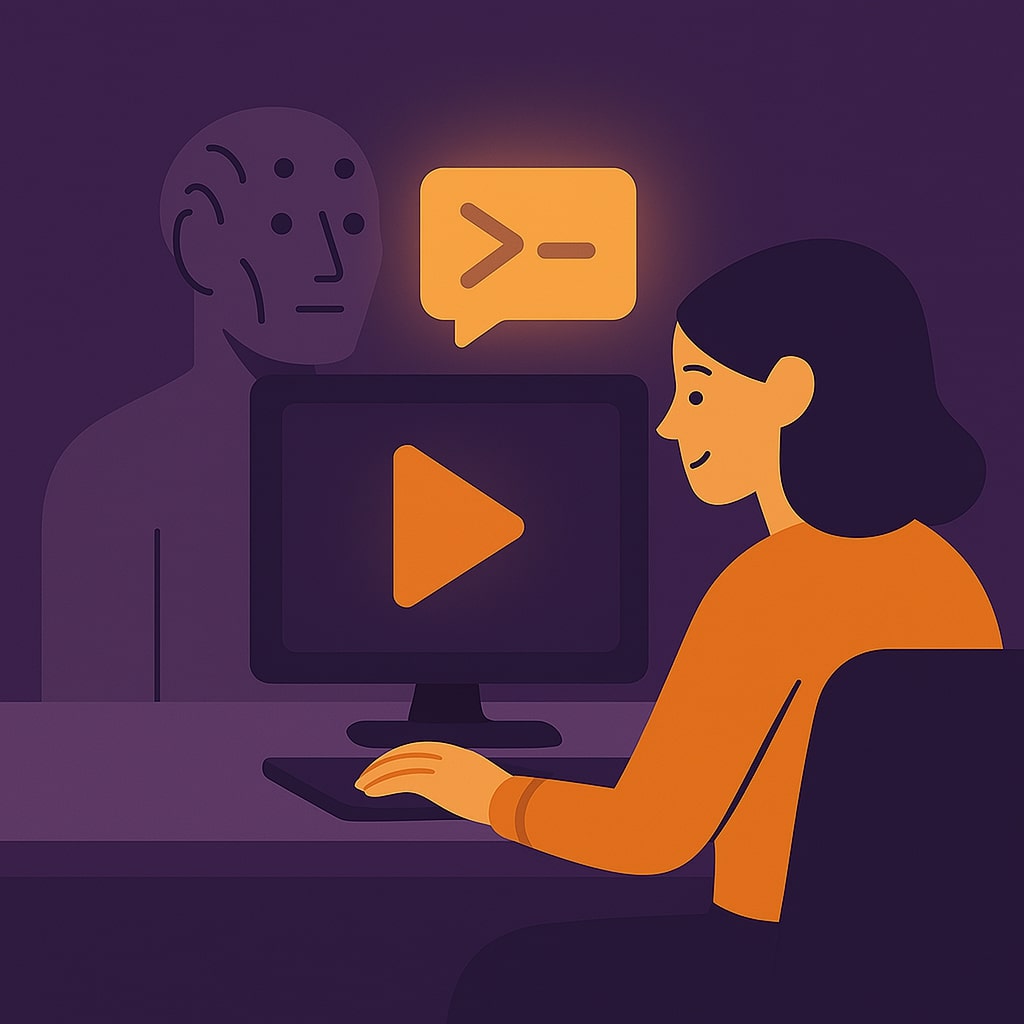
As AI video generation technology continues to advance, the businesses that develop expertise in prompt engineering and strategic implementation will gain significant competitive advantages. Google Veo 3 represents a fundamental shift in how e-commerce brands can create engaging, high-converting video content at scale.
By following the templates and strategies outlined in this guide, you can:
- Dramatically reduce video production costs
- Increase production speed and market responsiveness
- Test multiple creative approaches cost-effectively
- Create consistent brand experiences across products
- Drive measurable improvements in conversion metrics
The window for early adoption advantage remains open, but as this technology becomes more widespread, implementation expertise will become the key differentiator. Start with a strategic pilot using one of these templates, measure results carefully, and build your capability systematically.
Note: All Google Veo 3 videos include SynthID watermarks indicating AI generation. Always comply with platform policies regarding disclosure of AI-generated content in your marketing materials.