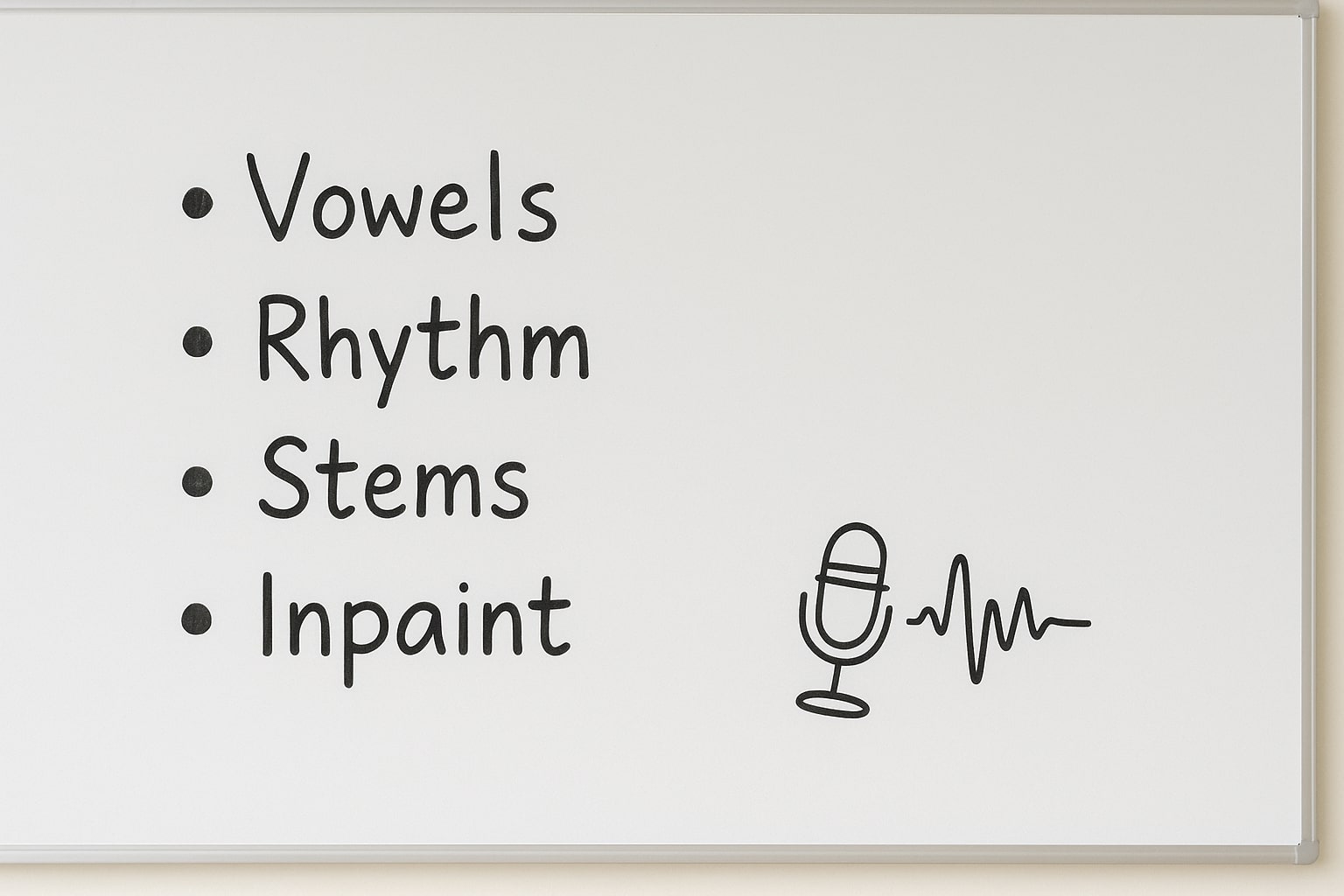Speed has also shifted. Udio introduced its v one point five Allegro update that the company and trade media say makes generations substantially faster, with Music Business Worldwide reporting a thirty percent improvement and the help center changelog noting faster times in March two thousand twenty five [5][6]. Suno’s current stack brings longer outputs, section editing, and up to twelve stems per track which changes how quickly a usable hook emerges in a DAW workflow [7][8][9]. This article unpacks the latest facts and then gives you a practical sprint to go from prompt to hook with repeatable timing.
Creators in the twenty to fifty age range compete inside short attention windows where a twelve to fifteen second hook decides scroll, replay, or share. A system that lets you audition five or more hook ideas in minutes directly raises your test velocity, which lifts hit rate on short video and ad cutdowns. Suno widened its studio controls and stems, so a hook can be carved or rearranged without leaving the browser [8]. Udio made the generation cycle faster while keeping a coarse but reliable cost per take. Together these shifts turn prompt to hook into a measurable sprint, not a gamble [5][6].
Get the Latest Article Updates via WhatsApp
Thank you! You will receive article updates via WhatsApp.
An error occurred. Please try again.
Check out this fascinating article: Udio vs Suno (Oct 2025 Update): Vocals, Editors, Stems & Pricing
Udio vs Suno Pricing for Creators, Credits, Tiers, and Real Cost per Hook
Pricing in two thousand twenty five is less about sticker tags and more about credit math. The sources below are current help center pages or widely cited pricing explainers checked in October two thousand twenty five.
-
Suno
Free gives fifty credits daily which the help center frames as enough for about ten songs per day. Paid plans are Pro two thousand five hundred credits per month and Premier ten thousand per month with commercial use, with yearly billing providing about twenty percent savings according to multiple guides that track list pricing [1][2][3].
-
Udio
Free has ten daily credits plus one hundred monthly as a limit, and there is a cap of three about one hundred thirty second generations per day on free. Standard has one thousand two hundred credits per month and Pro has four thousand eight hundred per month. Each press produces two clips. A pair of thirty two second clips costs two credits, a pair of about one hundred thirty second clips costs four credits. Credits do not roll over [4][10][11].
Price and credit comparison table
| Platform |
Plan |
Monthly price USD |
Credit pool |
Credit refresh |
Typical use rights |
Notes |
| Suno |
Free |
0 |
50 credits per day |
Daily |
Non commercial by default |
Help center clarifies free is non commercial and not retroactive if you upgrade later [12]. |
| Suno |
Pro |
10 monthly, yearly discount available |
2,500 monthly |
Monthly |
Commercial use |
Help center confirms credits, multiple sources list price and discount [1][2][3]. |
| Suno |
Premier |
30 monthly, yearly discount available |
10,000 monthly |
Monthly |
Commercial use |
Up to twelve stems for export with Song Editor tools [8][9]. |
| Udio |
Free |
0 |
10 daily plus 100 monthly limit |
Daily plus monthly limit |
Allowed with attribution |
Free creations require clear “Created with Udio” style credit [7]. |
| Udio |
Standard |
10 monthly |
1,200 monthly |
Monthly |
Commercial use |
Predictable per pair cost, two credits for thirty two seconds, four credits for about one hundred thirty seconds [4]. |
| Udio |
Pro |
30 monthly |
4,800 monthly |
Monthly |
Commercial use |
Faster generations on v one point five Allegro batch [5][6]. |
Cost per hook example using Udio’s documented math, assuming you audition hooks at about one hundred thirty seconds length, which is a generous canvas to grab a refrain. A pair costs four credits or two credits per single take. On Udio Standard, ten dollars divided by one thousand two hundred credits is about zero point zero zero eight three per credit, so a single about one hundred thirty second take is about one point seven cents [4]. For Suno, the help center ties fifty credits to ten songs on free which implies about five credits per song on average. Independent explainers show the same pattern in their breakdowns for Pro and Premier, which puts a single generation at about two cents to three cents depending on your plan and top up choices [1][2][3]. Treat this as directional math for your budgeting sheet.

Faster cycles and longer takes change the sprint
Udio vs Suno Speed, What the Latest Models Changed
Generation latency and section control changed meaningfully this year.
-
Udio v one point five Allegro. The official changelog states much faster generation times in March two thousand twenty five, and trade coverage reported about thirty percent faster output when the company launched the iOS app in May two thousand twenty five [5][6]. Faster first takes matter when you run fifteen to thirty auditions to isolate a single sticky hook.
-
Suno v five and Studio. Suno’s hub and blog explain longer outputs up to eight minutes, twelve stem extraction, section reorder and rewrite in the Song Editor, and extended uploads up to eight minutes for paid plans. This does not always reduce first frame latency, it does reduce the time to a production ready hook because you can extract stems and rearrange sections without moving to another tool [8][9][13][14].
User reports vary by time of day and queue. A range of thirty to sixty seconds per generation cycle on Udio has been common in community threads, while Suno’s longer first takes may sit above that for certain models. Queue conditions change by hour, which is why your own timing sheet matters for real planning [15].
Check out this fascinating article: Udio vs Suno (2025): Which Fits Your Workflow?
Udio vs Suno Workflow, From Prompt to Hook in Minutes
Three sentences to set context. You want repeatable steps that your editor or collaborator can follow without guesswork. The goal is not a perfect song, the goal is a hook that passes a five second replay test and feels brand safe for your use case.
Practice on Udio, a prompt to hook sprint you can reuse
Before you start, ensure your plan matches your throughput. Paid plans remove the three about one hundred thirty second cap and unlock uploads and inpainting, which speeds iteration [4][7].
- Seed the vibe with thirty two second pairs. Enter a concise prompt that names genre, energy, emotion, and one reference. Generate a thirty two second pair. This costs two credits and gives two different clips per click. Save the stronger one [4].
- Promote candidates to about one hundred thirty seconds. For the best two clips, switch to the about one hundred thirty second pair to hear a fuller chorus and transition. This costs four credits per pair and keeps your cost per audition predictable [4].
- Inpaint the line that sells the hook. Use inpainting to rewrite a weak lyric or reconstruct a flat fill. Paid tiers unlock deeper editing and audio upload so you can push a top line that fits your brand voice, without leaving the tool [7].
- Extend or Remix once, not five times. If a hook feels seventy percent right, extend to try a call and response. Resist endless remix cycles, they burn credits and time.
- Export WAV and stems for polish. Paid tiers allow WAV and stem download which moves you into a DAW for fast compression and limiter polish. Keep the mastering light to preserve timing for short video cuts [4].
Practice on Suno, a prompt to hook sprint with stems and sections
Use Suno’s editor to get to a hook even when the first generation is long.
- Create with a hook first prompt. In your text prompt, state the desired order, for example, “start with chorus hook about nine to twelve seconds, then verse.” Generate on the current model tier.
- Use Song Editor to reorder and rewrite. Open the waveform editor, reorder sections, and use the lyric editor to fix syllable stress. This is the fastest way to surface a hook up front without re generating [8].
- Extract up to twelve stems. Use Get Stems to split vocals, drums, bass, and other parts. Solo the vocal and bass to validate whether you have a real earworm without mix masking [9].
- Upload audio for guided direction. On Pro and Premier, upload up to eight minutes to steer style and rhythm, then choose Extend or replace sections to shape the refrain. This shortens guesswork when the reference feel is non negotiable [13][14].
- Export to DAW and trim. Export stems or the full mix, trim to a twelve to fifteen second chorus, and test over your footage.

Clarify rights before you distribute
Udio vs Suno Rights and Risk, What You Can Safely Publish
Licensing confidence removes later rework. Here is the state of play as of October two thousand twenty five. Always check the latest terms before release.
-
Suno. Help center entries confirm that Pro and Premier songs include a commercial use license, and that free tier songs are non commercial. A later article clarifies that upgrading does not grant retroactive rights on free tier songs, which closes a common edge case [1][12].
-
Udio. Help articles state that Udio does not claim ownership of content generated from your inputs. Free tier requires attribution, for example “Created with Udio,” while paid subscribers are not required to credit the platform [7].
The legal environment remains active. In September two thousand twenty five, record labels escalated lawsuits against Suno and Udio over training data and output use, with detailed coverage from The Verge and related reporting and updates across the year [16]. Keep your documentation clean, store prompts, export logs, and proof of plan status for each track. If you pitch to brands, include your plan and rights snapshot with stems.
Udio vs Suno Practical Benchmarks, How to Measure and Improve Latency Yourself
A simple timing habit keeps your decisions grounded.
- Time every click. Record start, end, model, prompt length, and credits used.
- Batch auditions. Run at least five auditions per idea during low queue hours.
- Lock your prompt template. Change one variable at a time, do not change genre and lyric density in the same cycle.
- Track keepers not outputs. Your goal is a hook that tests well, not raw output count.
- Export stems only when the hook is real. Stems are amazing, they can also slow you down if the melody does not stick.
Use the spreadsheet below to standardize this across your team.
Download, Prompt to Hook Sprint Worksheet
Download the worksheet, time a week of sessions, and you will know which platform gets you to a keeper faster for your content.
Description: Columns include platform, model, prompt, target section, credits, latency, keeper flag, and estimated cost.
Download: Prompt-to-Hook Sprint Template.xlsx
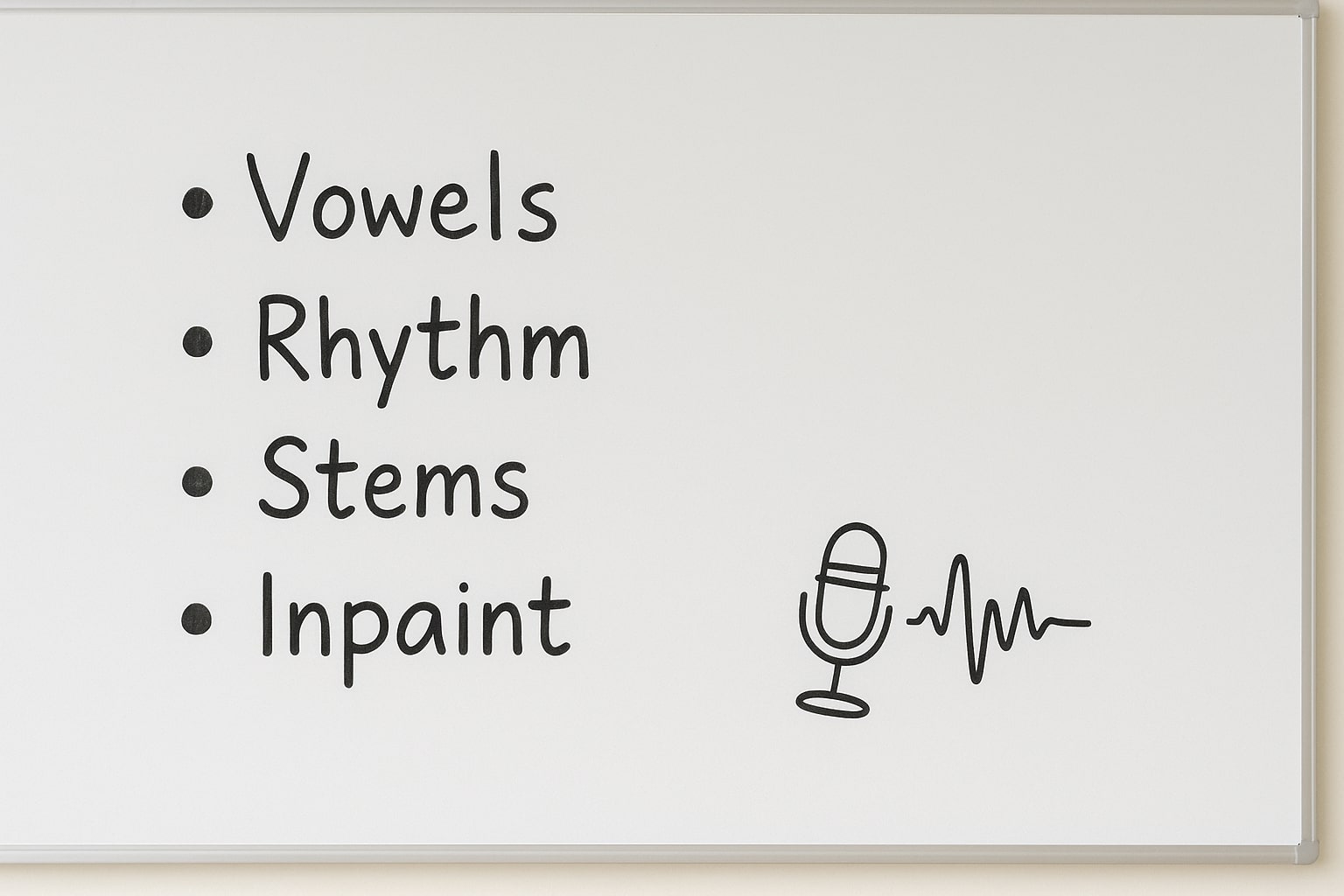
Small craft choices save minutes
Udio vs Suno Tips for Faster Hooks without Quality Loss
Three context points. Hooks fail when the lyric vowel shapes fight the melody, when the mix masks the top line, or when the rhythm has no small swing. These tips reduce those failure modes.
-
Write vowel friendly hook phrases before you prompt. Favor open vowels on stressed beats.
-
Anchor the rhythm with a kick pattern in your prompt language. Words like “four on the floor” or “half time trap feel” guide the generator.
-
Use short thirty two second Udio pairs to explore phrasing, only promote to long pairs when a line works [4].
-
On Suno, extract stems to validate the hook line isolated from the arrangement, then reorder sections to put it first [8][9].
-
Keep brand safety by avoiding named living artists in prompts, and follow each platform’s content policy for uploads [7][13].
Udio vs Suno for Different Creator Profiles, Pick Your Lane
Three sentences to frame it. Your workload pattern and deliverable style should pick the tool, not sentiment. Use the criteria you can measure, speed and cost per keeper.
-
Short video marketers and ad makers who live in rapid A–B hook testing often prefer Udio for predictable per audition cost and faster generation cycles on v one point five Allegro [5][6].
-
Producers and musicians who need layered edits, vocal isolation, and arrangement control often lean to Suno for its Song Editor and twelve stem export with longer takes that make composition inside the platform practical [8][9].
-
Hybrid stacks are real. Many teams ideate on Udio to select a hook concept, then rebuild and finish on Suno Studio because section tools and stems shorten DAW work.

Pick the platform that matches your workload
Udio vs Suno for Different Creator Profiles, Pick Your Lane
Three sentences to frame it. Your workload pattern and deliverable style should pick the tool, not sentiment. Use the criteria you can measure, speed and cost per keeper.
-
Short video marketers and ad makers who live in rapid A–B hook testing often prefer Udio for predictable per audition cost and faster generation cycles on v one point five Allegro [5][6].
-
Producers and musicians who need layered edits, vocal isolation, and arrangement control often lean to Suno for its Song Editor and twelve stem export with longer takes that make composition inside the platform practical [8][9].
-
Hybrid stacks are real. Many teams ideate on Udio to select a hook concept, then rebuild and finish on Suno Studio because section tools and stems shorten DAW work.
The Shortest Path from Idea to Hook
If speed to hook is your KPI, decide on two truths. First, you need a repeatable sprint that times the path from prompt to something you would post. Second, you need a rights snapshot that lets your edit ship without a legal detour. Udio vs Suno for creators is not about loyalty, it is about throughput and confidence. Use the worksheet, post your timings and keepers, and tell me in the comments which steps shaved the most minutes for you. Questions are welcome, share your prompts or your best hook timings so others can learn.